Properties
![]()
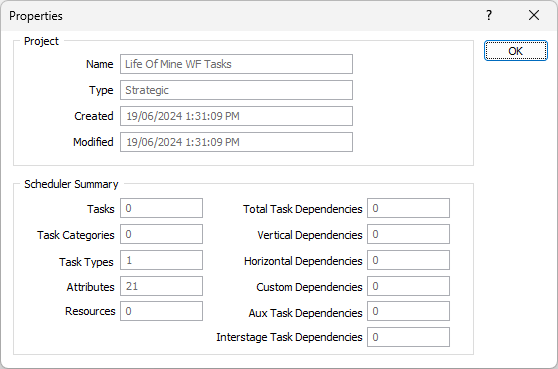
The following values are reported for the current schedule:
|
Field |
Description |
|---|---|
|
Project |
|
|
Name |
Name of schedule. |
|
Type |
Type (Operational or Strategic) of schedule. |
|
Created |
Date and time at which schedule was created. |
|
Modified |
Date and time at which schedule was last modified. |
|
Scheduler Summary |
|
|
Tasks |
Number of tasks in schedule. |
|
Task Categories |
Number of task categories defined using Schedule | Task Types | Categories | Manage option. |
|
Task Types |
Number of task types defined using Schedule | Task Types | Manage option. |
|
Attributes |
Number of attributes defined using Schedule | Attributes | Task Attributes option. |
|
Resources |
Number of resources defined for (Operational) schedule using Schedule | Resources | Manage option. Always 0 for Strategic schedule. |
|
Total Task Dependencies |
Total number of dependencies defined between tasks. |
|
Vertical Dependencies |
Total number of dependencies created between tasks by View | Interactive Dependencies | Vertical by Index option. |
|
Horizontal Dependencies |
Total number of dependencies created between tasks by View | Interactive Dependencies | Horizontal by Index option. |
|
Custom Dependencies |
Total number of dependencies created manually between tasks using non-rule-based options. |
|
Aux Task Dependencies |
Total number of dependencies created between tasks using Schedule | Task Types | Auxiliary Task Rules option. |