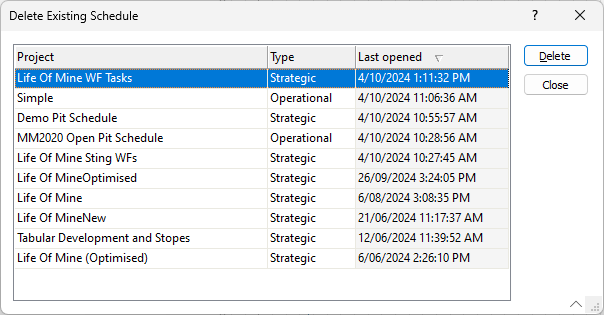Delete
![]()
The form lists the schedules that have been saved within the current project, along with their type (Operational or Strategic) and the dates and times at which they were last opened.
Using the left mouse button (for example), select the schedule(s) to be deleted. Schedules can be added to the selection by holding the CTRL key when the additional schedules are selected.
Click the Delete button on the right-hand side of the form and confirm the prompt to delete the selected schedules.