Rename
![]()
- the schedule project folder name is changed in the SchedulerDataFiles folder of your project
- the schedule project database (*.mmschedulerdb) name is changed in the schedule project folder
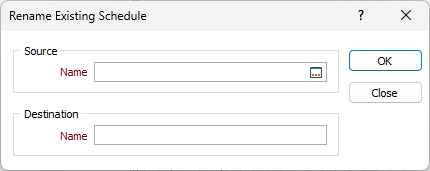
Source Name
Select the schedule you want to rename. If the schedule you want to rename is currently open, it will be closed and renamed.
Note: On the Mining tab, in the Scheduling group, you will need to click Open and then select the renamed schedule in order to open it again.
Destination Name
Enter a new name for the source schedule. Click OK to rename the schedule (or Cancel to abort the process).