Inter-Group Dependencies
On the Dependencies > Inter-Group Dependencies tab of the Schedule Definition form, setup a list of rule sets to be used to establish the dependencies between groups of tasks in the schedule.
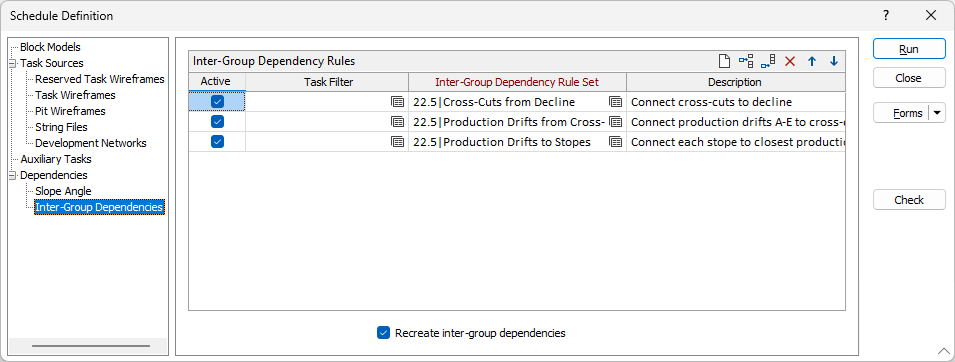
Inter-Group Dependency Rules
Active
Multiple Inter-Group Dependency Rule Sets may be used to generate the tasks for the new schedule. Use the Active check box to select the rule sets to apply.
Inter-Group Dependency Rule Set
Click the Forms button to load a previously form set that contains the rules for generating tasks for the schedule. To edit a filter, right-click and select Edit or press F4. To create a filter, right-click and select New. See: Inter-Group Dependency Rules
Description
For clarity, enter a short description which identifies the rule set.
Recreate Inter-Group Dependencies
When you open the Schedule Definition form in order to create a schedule for the first time, this check box is unselected by default.
If you are modifying an existing schedule definition, you might choose to select this check box. When you click Run the scheduler will perform a validation check on the rule list you have defined in the form. If this check box is selected, and the rules are valid, they will then be applied in order to re-establish the dependencies between groups of tasks in the schedule.