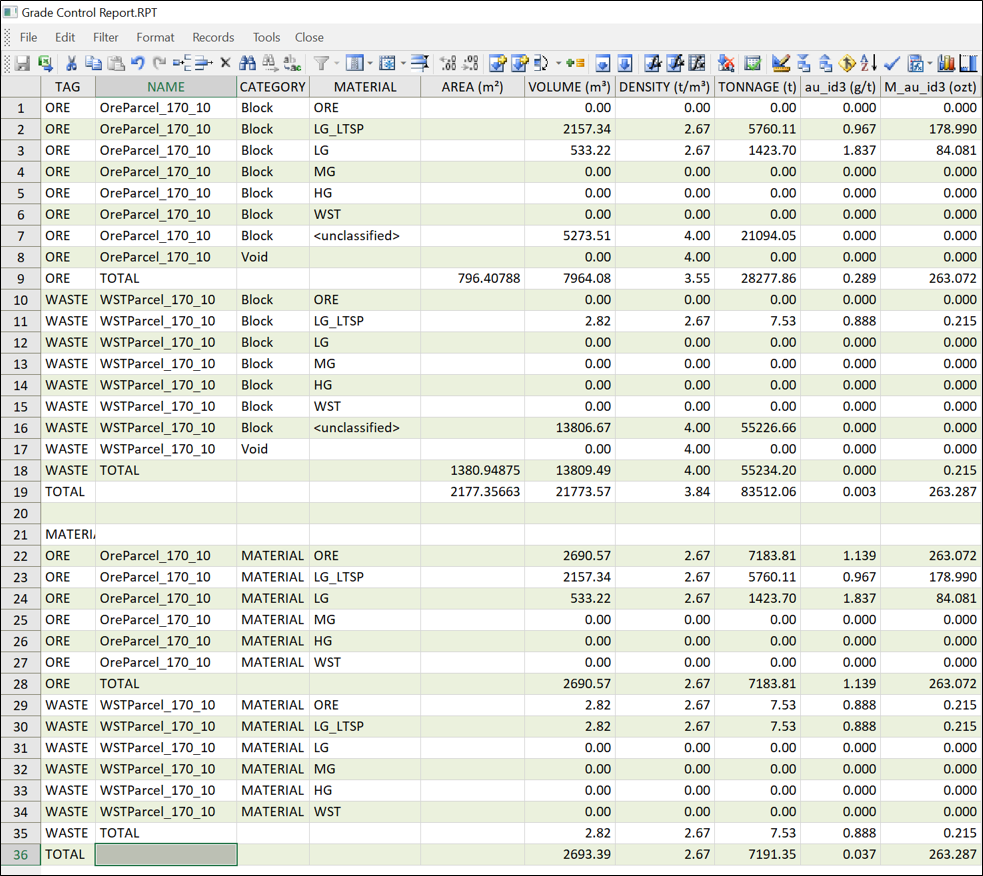Grade Fields
Use the Grade Fields tab of the Grade Control Setup form, to specify which elements are to be included in the calculation. At least one field must be specified.
Use the buttons on the local toolbar to Manage the rows in the list.
Note: The cells in the Grade Fields grid will differ depending on whether you ran the Setup (Polygons) or Setup (Wireframes) function. All cells described below are for both functions, unless otherwise noted.
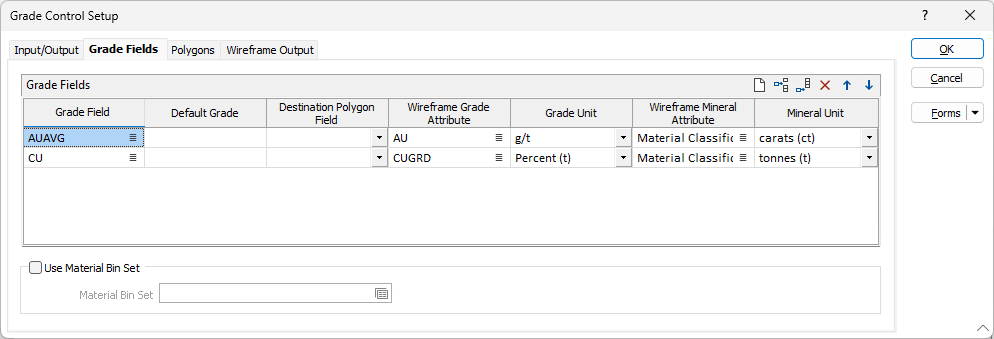
Grade Field
Double click on the Select icon to select a field in the input file that will be used in the grade calculation.
Default Grade
For each grade field, a default grade value can optionally be defined. This value is used whenever missing grade values are encountered in the Input file.
In the case of an input Block Model, if you have not entered a Default Grade, a value of 0.0 will be substituted. This is to ensure that the total attribute mass is not over-estimated. However, be aware that blank blocks will bring the calculated average grade down.
Destination Polygon Field
For the Setup (Polygons) grid: If the ore and waste parcels are defined using polygons, you can write the average grade back to a field in the file containing the polygons.
Destination Wireframe Attribute
For the Setup (Polygons) grid: You can write the average grade to a wireframe attribute if wireframes are generated as a result of the process. Select the name of the wireframe attributes you want to write the average grades to.
When using the Polygon Setup, a Wireframe Type consisting of attributes must be specified in the Wireframe Output tab. When using the Wireframe Setup, the wireframes selected should comprise a wireframe attribute that can be set for this purpose.
Wireframe Attribute
For the Setup (Wireframes) grid: Select a wireframe attribute to be used to write the average grade values to.
Grade Unit
When calculating the reported values for Grade fields, each value can be weighted according to either:
-
the block volume (m3) or
-
the block tonnage (t). The tonnage option includes density in the calculation (often important for coal).
If you select a Grade unit, a conversion to a Mineral unit can be performed. Mineral value is equal to the Grade field multiplied by volume (m3) or tonnage (t).
If you have chosen an Undefined, Percent or ppm Grade unit, the Mineral unit input will be disabled (since the unit is unknown).
Wireframe Mineral Attribute
Use the Wireframe Mineral Attribute field to select a wireframe attribute to be used to write the mineral values to.
Mineral Unit
Select the Mineral unit (Tonnes, Ounces, Grams, Carats, Pounds, Pennyweights, Kilograms) that will be used to report the result calculated from the Grade unit.
Use Material Bin Set
The Material Bin Set input allows you to create a series of material bins that identify different material types in a block model. This feature is only available when a block model is used as the input file.
When a Material Bin Set is defined, quantities and qualities for each material type are reported. You can additionally create wireframe attributes for each calculated field corresponding to the properties of a material bin and write them to the wireframes.
Note: The following logic is used to determine where density values come from when a material bin set is defined.
-
If a block model field is specified (i.e. "From Input File" on the drop down) and that field is not blank, the value is taken from that field.
-
Otherwise if the material bin specifies a density and that density is not blank, that value is used.
-
Otherwise if density "From Selection" is selected (in the Density settings under the Input/Output tab) and that field is not blank, that is used.
-
Otherwise the default density is used.
More information on Material Bin Sets (including how a set is prepared) can be found under Wireframe | Report | Material Bins > Material Bin Set.
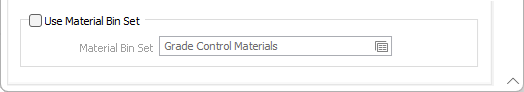
A Materials Bin Set is shown below:
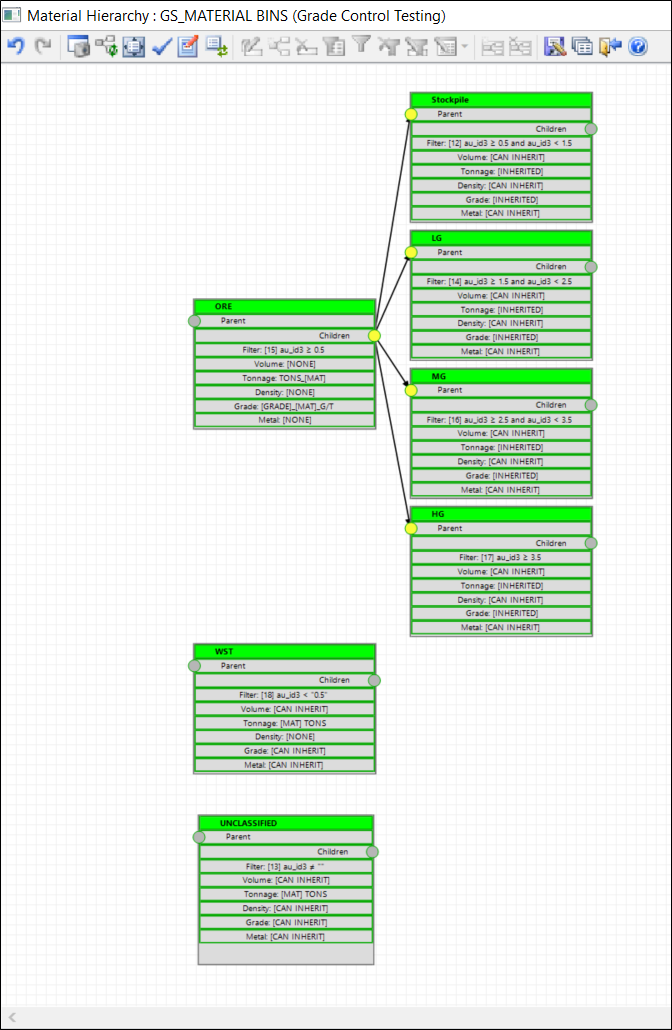
A report, broken down by the material bins defined in a material bin set, is shown below: