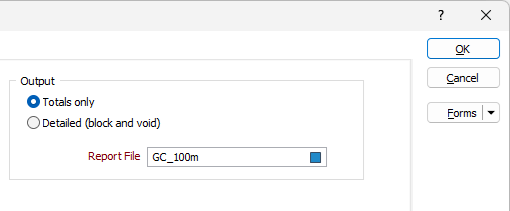Input/Output
On the Input/Output tab of the Grade Control Setup form, specify the source of the elements, their grades (Grade Fields), the source of the density values used in the grade control calculation, and the name of a Report file.
Data Source
The Data Source options are used to indicate whether the grade control input is a 3D Points file such as an Interval file or a Block Model file such as a production model.
Input
Specify the file containing the elements or grade fields be used in the calculation. The Type drop down can be used to set the type of file for the input.
East, North and Z fields
Specify the names of the Easting, Northing and Z coordinate fields in the input file.
Weight field
(Optional) If the Input file is a file containing 3D points, double-click to select the name of a Weight field where weighting factors will be found. Typically, a Weight field would be a sample length field if the grade values are taken from data that has been sampled over different lengths. In a grade control situation, the Weight field might represent the volume of ore blocks.
Numeric exceptions
(Optional) Use the Numeric Exceptions group to control the way that non-numeric values are handled. Non-numeric values include characters, blanks, and values preceded by a less than sign (<).
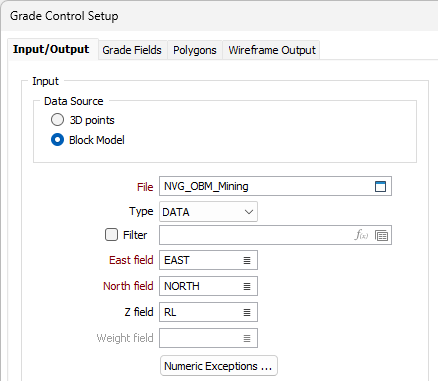
Density
Note: For Imperial projects, Density
Specify where the Density values used to calculate ore and waste tonnages will be obtained from.
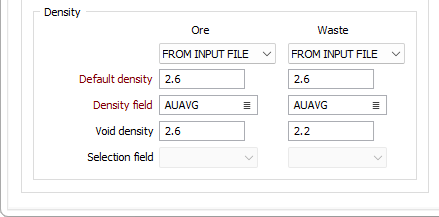
There are three possible sources:
| CONSTANT | Select this option to use a constant density value for all calculations. |
| FROM INPUT FILE | Select this option if you want to nominate a field in the input file (Block Model or 3D Points file). |
| FROM SELECTION | Select this option if you want to nominate a field from the tagged polygon or wireframe parcels. |
Default Density
The value specified here will be used if a density value cannot be sourced by any other means. For example, if a Void Density (see below) has not been specified then the default density specified here will be used for void regions.
Note: The following logic is used to determine where density values come from when a material bin set is defined.
-
If a block model field is specified (i.e. "From Input File" on the drop down) and that field is not blank, the value is taken from that field.
-
Otherwise if the material bin specifies a density and that density is not blank, that value is used.
-
Otherwise if density "From Selection" is selected (in the Density settings under the Input/Output tab) and that field is not blank, that is used.
-
Otherwise the default density is used.
Density field (Grade)
If FROM INPUT FILE is selected as the source of Density values, double-click to select the field in the Input file that contains Density values.
Density value
If CONSTANT is selected as the source of Density values, enter a constant Density value in the box provided. If FROM GRADE FILE or FROM SELECTION is selected, you can enter a default value. This value will be used when Density values are missing for the chosen field or attribute.
Void density
If a block model is the input, you have the option to enter a density for the void. If a Void Density has not been specified, then the default density will be used for void regions. The void is the extra volume between the block model and the wireframe. Generally, the wireframe encloses the block model, but often there are little gaps between the two (these gaps are the void).
Selection field
If FROM GRADE FILE or FROM SELECTION is selected, select a field in the polygons layer, or an attribute of the wireframes, that contains Density values.
Output
Choose a Totals only or Detailed reporting option.
If the Detailed (block and void) option is selected, the report will generate columns and sub-aggregations for each grade group. The Totals only option will generate subtotals (with block and void combined).
Enter a name for the Report file. If the name of an existing file is entered, then you will be given the opportunity to overwrite it or cancel the operation.