Convert to Text Format
Occasionally, you may need to share a binary-enabled file with users of earlier versions of the application.
![]()
To convert a file to the old text-only format:
- Select an input file type and then double-click (F3) in the File box to select the file you want to convert.
- Select an output file type and enter (or double-click (F3) to select) the name of the output file.
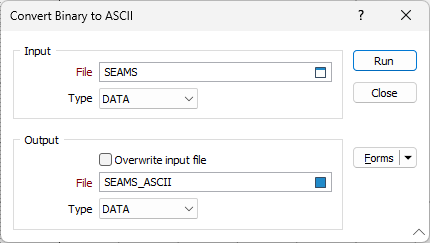
- The file types listed in the Type field can be converted:
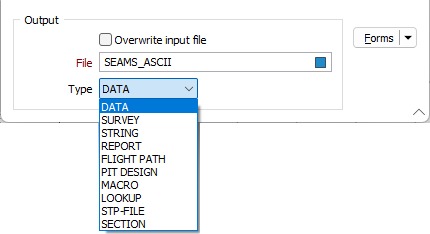
- Click the Run button to begin the conversion.
Alternatively, use Modify File Structure (on the File tab, in the Actions group) to manually convert binary fields to Numeric.