Convert
The file conversion tools on the File tab, in the Actions group, allow you to change the type of a file from one type to another:
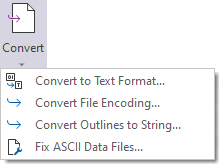
-
Select Convert | Convert to Text Format to convert a Micromine Data file that contains binary fields to a text-only format.
![]()
-
Select Convert | Convert File Encoding to convert to or from Unicode, or between different character encodings.
![]()
-
Select Convert | Convert Outlines to Strings to convert the outlines in an Outline file to strings and write them to a String file.
![]()
-
Select Convert | Fix ASCII Data File to run a line conversion fix on Micromine data files that do not contain any binary fields.
![]()
Note: Section Control File and Volume conversions are available on the File tab, in the Convert group.