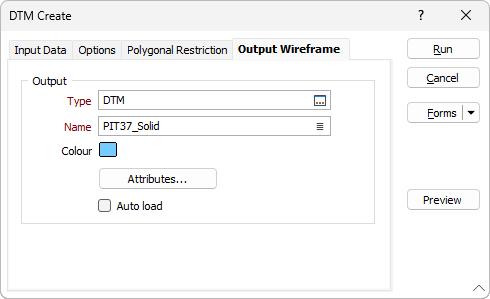Output Wireframe
On the Output Wireframe tab of the DTM Create form, select a wireframe Type (typically DTM) and enter (or double-click to select) a Name attribute.
Code, Colour, Title
Enter the (Code, Colour, Title) attributes of the output wireframe. Alternatively, click the Attributes button to define attributes for the output wireframe. There are two types of attributes: Standard and User-defined.
Autoload
Select this option to load the generated output in Vizex. The default draw style for an auto-loaded wireframe is 3D Shaded.