Drillhole List
![]()
If the drillholes you want to include in the list are not already selected, you will be prompted to do so:
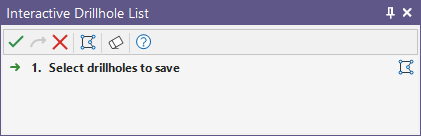
Note that holes may be selected using the Polygon Selection and Lasso Selection tools (on the Vizex tab, in the Pointer Mode group), provided that the selection is made prior to selecting the tool.
![]()
![]()
In other words, those selection tools cannot be used when the Selection Assistant has focus (you are restricted to the Select tool and a rectangular selection).
Alternatively, you can Digitise the required object/s using the button in the Selection Assistant toolbar. The Selection Assistant will close, providing access to the tools used to create the object.
The holes you have interactively selected are listed:
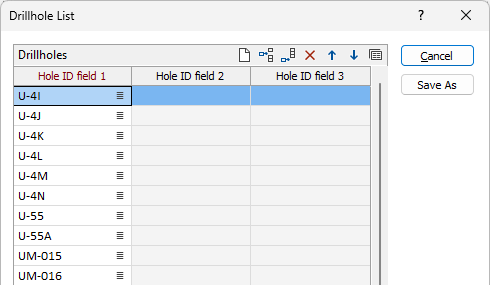
A rectangular, polygonal or lasso selection, will result in a list of holes in random order. If multiple holes are selected manually, they will be listed in the order they were selected.
You can add or delete rows and change the order of the rows. Use the buttons on the local toolbar to Manage the rows in the list.
Click Save As to save the existing form set with a new form set ID number. See: Save As