Interval
![]()
The same option is available on the Grade Copilot tab, in the Generate group.
If records in the String file contain missing coordinate field values, those records will be ignored by the function. No warning message is displayed.
Mandatory (required) inputs are shown in red and must be specified. Other inputs are optional.
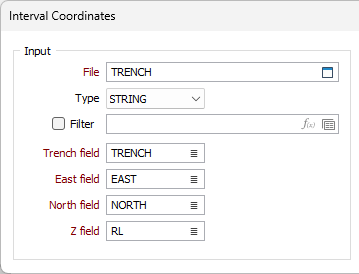
Input and Output files
Double-click (or click on the Select icon) to select the name of the Input file containing your data. If required, define a filter to selectively control which records will be processed.
Specify the name of the Output file where the results of the process will be written. If you specify an existing file, it will be overwritten.
Trench fields
Specify the name of the field that identifies each trench in the Input file and the Output file.
East and North and Z fields
Specify the names of the fields containing Easting, Northing, and Z coordinates in the Input file. Easting, Northing and Z field values may also be written to the Output file, if those fields are specified.
From and To fields
Specify the names of the From and To fields in the Output file. From and To fields are used to define the location, and length, of an interval in a drillhole or trench. The To value is always greater than the From value.
Length
Optionally specify a length field in the Output file. The length of each interval (To - From) will be written to this field.
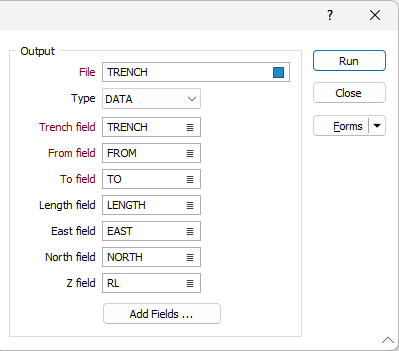
Add fields
If you want to add other fields to the Output file, click the Add Fields button. Fields types and their default values can be specified in the dialog.