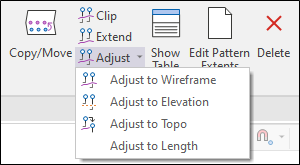Adjust Depth
On the Mining | Blast Design tab, in the Modify group, you can adjust the depth of blastholes in a number of ways:
-
Select Adjust | Adjust to Elevation to extend or clip the length of selected holes to a specified elevation or a fixed depth.

-
Select Adjust | Adjust to Wireframe to extend or clip blastholes using a reference wireframe.

-
Select Adjust | Adjust to Topo to drape blastholes onto a surface that lies above or below the collars of the holes, in the current plane of the view.

-
Select Adjust | Adjust to Length to round the lengths of selected blastholes according to a final length value.