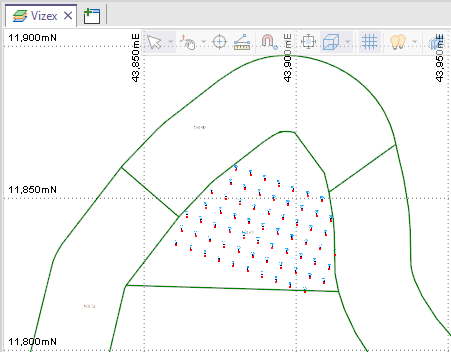Edit Pattern Extents
![]()
The Edit Pattern Extents process will run automatically provided that the pattern is selected in Vizex. If you have not already selected a pattern, you will prompted to do so by the Selection Assistant.
- Select the pattern to edit and click on the Accept Selection button (or right-click).
Alternatively, you can Digitise the required object/s using the button in the Selection Assistant toolbar. The Selection Assistant will close, providing access to the tools used to create the object.
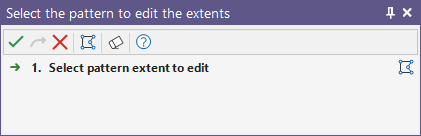
The edit extent shape will appear on the selected pattern.
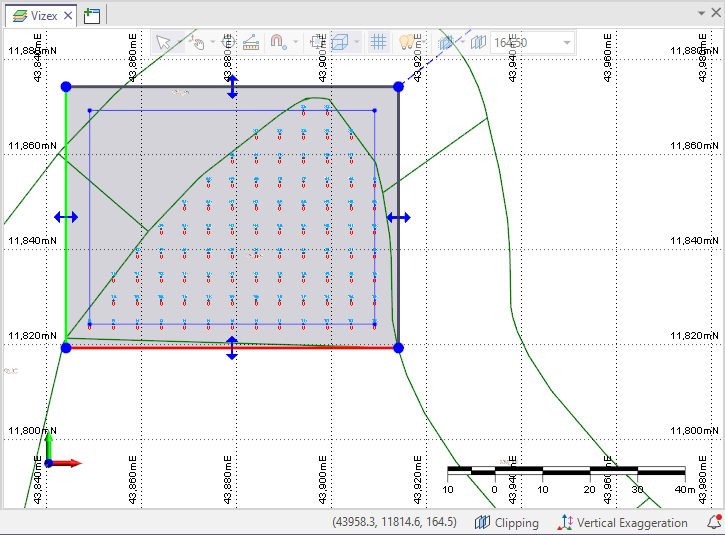
- Use the handles provided to reposition the pattern within the design.
You can drag each axis, rotate the pattern and even move the entire pattern within the design.
- Right-click to accept the changes you have made to the pattern.