Licence Updates
![]()
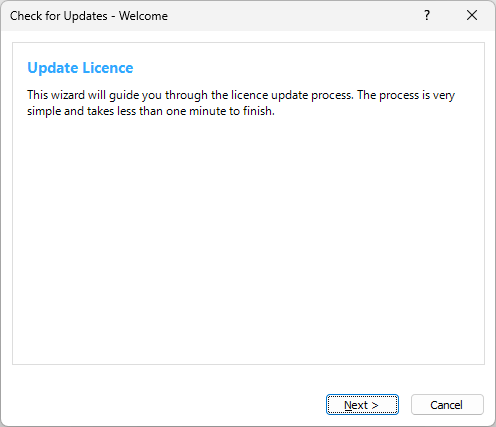
If there are no available updates, and you would like to request an update to your licence:
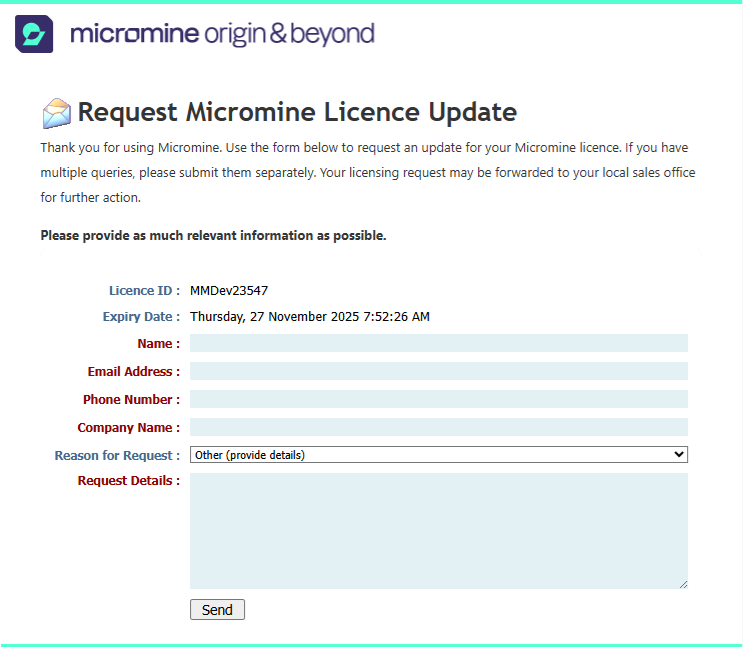
If you need to request Licensing support: