Validate
![]()
The Validate tool will automatically identify a range of possible design errors in the Underground Design network, such as missing intersection points and duplicate points. Identified errors can be automatically repaired, or highlighted in Vizex using a Preview function.
In Preview mode, buttons on the errors grid allow you to view and fix each individual error. You can collapse the dialog to take a closer look at the error, and right-click over validation errors for the option to fix them.
On the Options tab of the Underground Design Network Validation form, the following error detection options are available:
| Option | Description |
|---|---|
| Missing intersection points | Detects any intersection points not marked in the Underground Design network. Repair will add the points to any unmarked intersections. |
| T-junction gaps | Detects any gap in the T intersection formed by two strings. Repair will extend the strings to form the proper T. |
| Duplicate points | Detects duplicate points (points that occur in the same place) that may have been digitised inadvertently. Repair will remove any detected duplicates. |
| Duplicate strings | Detects duplicate strings within the Underground Design network. Repair will remove any detected duplicates. |
| Single points | Detects any strings which only have a single point. Repair will delete all single point strings detected. |
For each active validation option, you can enter a Tolerance value for detection of the error.
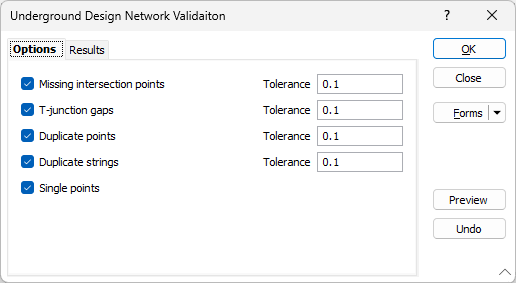
If you click the Preview button, any detected errors will be displayed in the Results tab.
Forms
Click the Forms button to select and open a saved form set, or if a form set has been loaded, save the current form set.
Manage
To save the types, attributes and names you have defined and re-use them in other functions, select Manage button to create a form set or load an existing form set.
Save
Click Save to save your changes as the default form set.
Save As
Click Save As to save your changes as a new form set.
Reset
Click Reset to clear the form of all values and reset the form to its default state.