Paired Samples
![]()
The Paired Samples function checks each interval in each hole in the interval file against other intervals in all other holes, from that point in the interval file. This ensures there is only one entry for each paired interval.
For Example: If there is a paired interval between hole AZ123 [From 7 To 8] and hole BQ456 [From 9 To 10] then there will be an entry in the output file showing hole AZ123 [From 7 To 8] as a paired interval. There will NOT be an entry for hole BQ456 [From 9 To 10] unless that interval is paired to another interval.
One sample in a hole may be paired with several samples in adjacent holes such as hole AZ123 [From 10 To 12] paired with Hole BQ456 [From 15 To 16] and paired with Hole OF543 [From 6 To 7].
Adjacent intervals in a hole will not pair with each other, but may pair with the same intervals in different holes. For example, hole AZ123 [From 6 To 7] paired with hole BQ456 [From 8 To 9] and hole AZ123 [From 7 To 8] paired with hole BQ456 [From 8 To 9].
Enter the following parameters in the Paired Samples form:
Files 1 and 2
Double-click (or click on the Select icon) to select the names of the input datasets. Optionally select the filter check box if you want to apply a filter to control which data will be included in the Paired Samples calculation.
Fields
Specify the Hole field and the Coordinate fields in each data file. Grade fields and other attributes (core diameter, sample ID, etc) can be included in the paired results file.
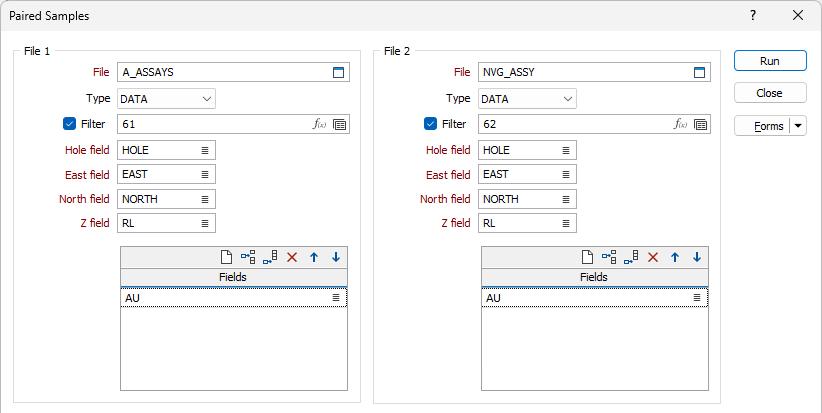
Use the buttons on the local toolbar to Manage the rows in the list.
Max pair distance
Enter the Max pair distance. This will be a distance which defines the maximum separation between pair points. Any samples which have a separation less than this value will be reported in the pairs table.
Max pairs
Optionally, specify how many pairs the function should find within the Max pair distance, thus reducing the time it takes to find the nearest neighbour. If Max pairs is not specified, the function will find ALL pairs.
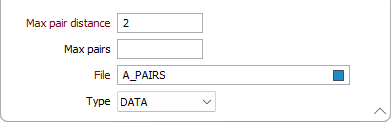
Output File
Enter the type of the Output file or accept the default type. The Output file will include pairs of values for each of the fields in the input files and the distance between each of the paired samples.
Run
Finally, click Run to run the function.