Edit Drive

-
If no drive is selected, you will be prompted to select one:
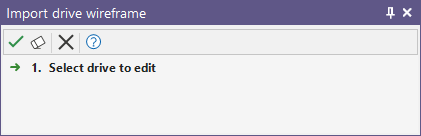
-
Select the drive to be edited and Accept the selection to open the Drive form.

-
The Name of the selected drive can be modified using the field provided.
-
If you select the Wireframe option in the Tunnel Wireframe section of the form, you can select a wireframe Type and Name to import to update the details of the selected drive.
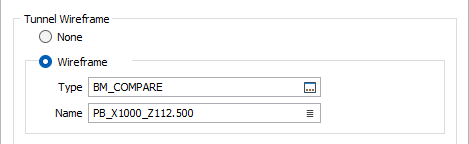
-
Alternatively, if you select the Profile Shape option, you can select a Profile Shape to import to the drive. Click the icon to open the Select form and select the required profile shape:
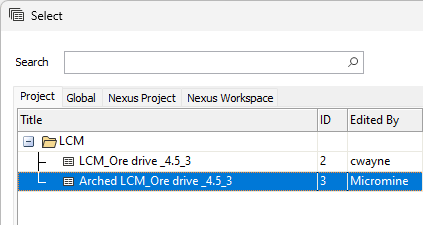
With the shape selected, a preview will be displayed:
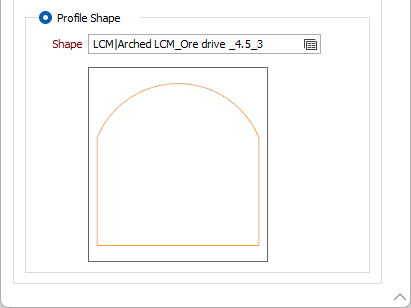
-
Click OK to apply the imported Wireframe / Profile Shape to the selected drive.