Drive List

-
Click the Drive List tool to open the Drive List.
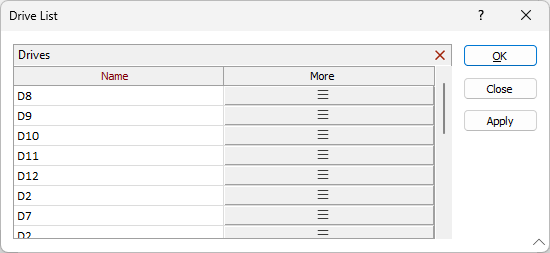
-
For each Drive name in the form, you can select the More list button to open the Drive form for the drive.
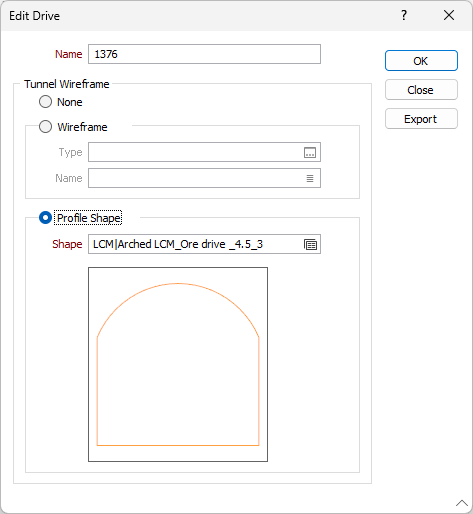
From the form, you can configure the Tunnel Wireframe for the Drive using a specified Wireframe file or Profile Shape; or optionally set the Tunnel Wireframe to None.
-
Click OK to apply the Drive form settings.
Each Drive in the list can be configured using the More button. You can click Close to close the Drive list .