Add Drive (Interactive)
![]()
-
If not already selected, you will be prompted to select the drive strings you want to generate:
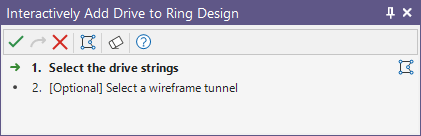
You can also use the Polygon
 button in the Selection Assistant to interactively create the required drive strings.
button in the Selection Assistant to interactively create the required drive strings.
- If not already selected, you will be prompted to optionally select a wireframe tunnel:
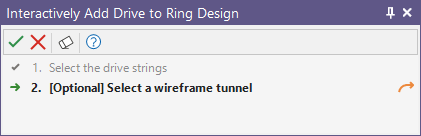
If you select a wireframe tunnel and click Select, the drive will be created with the wireframe. If this step is skipped, the drive is created as a centreline string.
(You can also select Add Drives on the Mining | Ring Design tab, in the Edit group, to add drives use the drive strings in a nominated String file, and the drive profiles in a nominated Drive Boundary Wireframe.)
You can import a wireframe or profile shape to a selected drive using the Edit Drive tool.