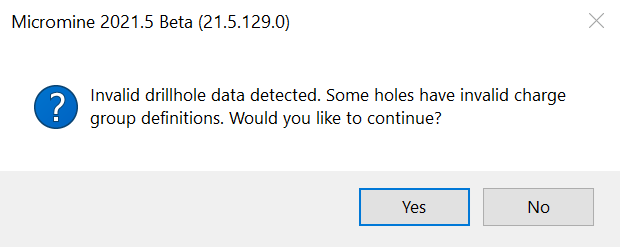Export to Drillhole Database
![]()
This tool will generate a collar, event and interval file which contain the drillhole data. The data contained in these files can be defined as part of a Drillhole Database (a database file with a *.DHDB extension).
Note: the development drilling layer should be saved before using the export tool to ensure any changes are reflected in the output DHDB.
Files forming the output Drillhole Database (DHDB).
Collar file
For each hole in the database the collar file reports location and orientation; hole type; diameter; properties of surface connectors assigned to holes; and the blast and sequence number.
Event file
Contains information about the primers.
In particular, this file reports the downhole depth of detonators and corresponding their booster, as well as the unit cost of each, and weight (for boosters) or delay (for detonators).
Interval file
Report the charge intervals of each hole, the material in each interval as well as the costs and explosive properties associated with each material.
Input
Heading Database
Double-click (or click on the Select icon) to select the name of the Heading Design Database (*.mmhdf) file you want to convert to a drillhole database.
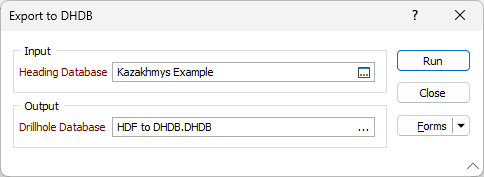
Output
Drillhole Database
Enter (or double-click to select) the name of a drillhole database. If you select an existing database you will be prompted to overwrite the database or cancel.
You can also press F5 to create a new drillhole database.
Note: The tool will report a warning message if the application detects that some of the holes in the database contain charge template intervals that exceed the total length or depth of the holes. If you continue, these intervals will be excluded from the exported drillhole data.