Generate Pit Shell
![]()
Pit shells provide the basis for more detailed pit design and for long-term scheduling. You can generate a pit shell from wireframes and configure the details using the Generate Pit Shell form:
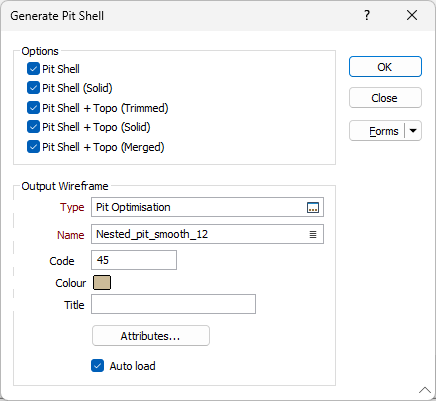
Options
Where Topography DTM has been configured in Setup, the Topography DTM Options select the method/s used to process the pit shell DTM topography:
-
Pit Shell - This option will create the pit shell without clipping to the DTM.
-
Pit Shell (Solid) - This option will create the pit shell without clipping to the DTM and close any holes to make the shell solid.
-
Pit Shell + Topo (Trimmed) - The pit shell will be clipped to the configured Topography DTM.
-
Pit Shell + Topo (Solid) - The pit shell will be clipped and capped to the configured topography DTM to create a wireframe solid.
-
Pit Shell + Topo (Merged) - A new topography DTM will be created from the DTM and the pit shell.
Output Wireframe
Type
Double-click (F3) to select the type of the pit shell wireframe.
Name
Double-click (F3) to select the name of the pit shell wireframe.
Code
Optionally enter a Code for the pit shell in the field provided.
Colour
Double click the Colour field to select a colour for the pit shell wireframe.
Title
Optionally enter a Title for the pit shell in the field provided.
Attributes
Click the Attributes button to define attributes for the output wireframe. There are two types of attributes: Standard and User-defined. For the standard attributes, you can enter Notes in a text field. For information on configuring user-defined attributes, see User Defined Attributes
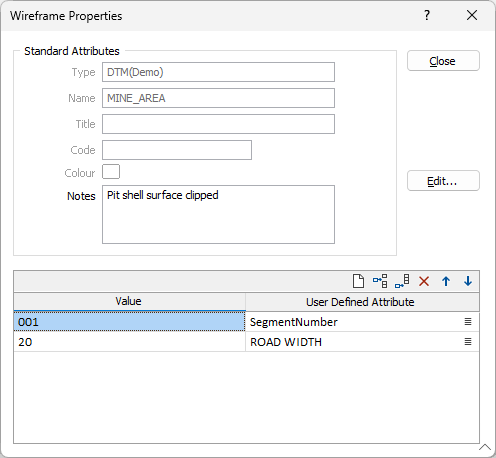
Auto Load
The Auto Load option is enabled by default to automatically load the pit shell in Vizex. Deselect the check box if you do not want to autoload the pit shell for display when generated.
Forms
Click the Forms button to select and open a saved form set, or if a form set has been loaded, save the current form set.
OK
Click OK to generate the pit shell.