Block Model
This
Constrain Block Model to Pit Shell
The Constrain to Pit tool has been added on the Block Model tab, in the Operations group to produce a pit shell using pit optimisation to assess Reasonable Prospects for Economic Extraction (RPEE).

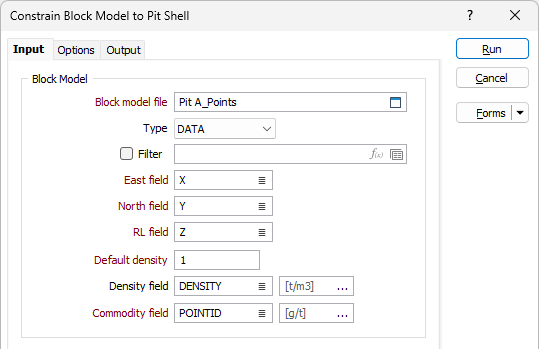
Reasonable Prospects for Economic Extraction (RPEE) is a requirement for the reporting of mineral resources. Resources amenable to open pit mining methods should be constrained by surfaces (pit shells) considering commodity value and pit wall slope angles.
The Constrain to Pit tool provides input for a block model, a surface DTM and options to define costs and prices as well as the pit slope angle in order to report RPEE.
It should be noted that while the Constrain Block Model to Pit tool is a convenient and simple way to report on economic viability, the Pit Optimiser is a much more thorough and complex tool, offering more comprehensive analysis andoptions.
For information on configuring and using the new tool, see Operations
Grade Estimator Descriptive Statistics
The Statistics column has been added to the Top Cuts/Thresholds tab of the Grade Estimator on the Block Model tab, in the Estimation group .
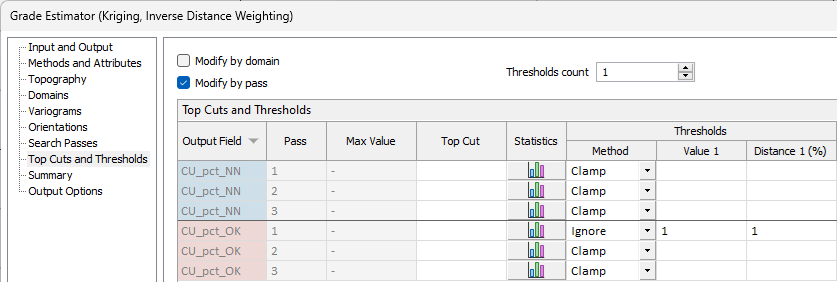
The Statistics column contains a button that will open the Descriptive Statistics for the output in the row.
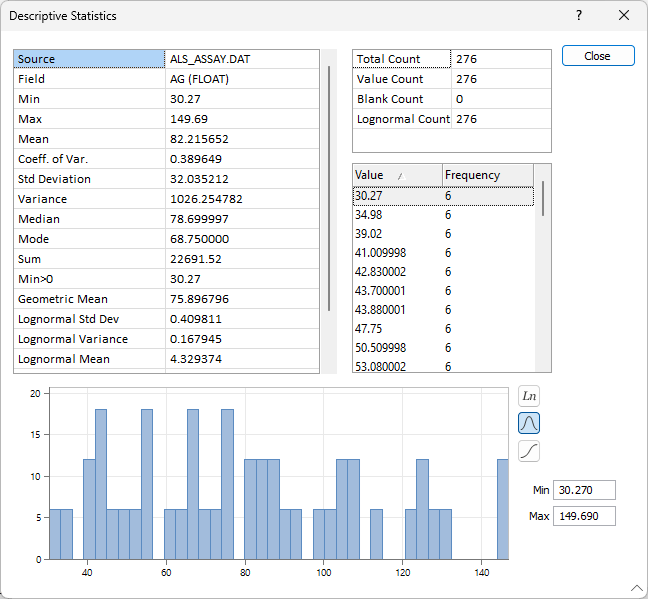
Restrict Estimate Below Topography
The Topography tab has been added to the Grade Estimator tool on the Block Model tab, in the Estimation group.
The Topography tab contains options used to configure the topography for estimating the grade blocks and selecting whether to use the Majority blocks, or defined Sub-Blocks.
The Restrict Estimate Below Topography option is used to specify a topographic DTM for which blocks above and outside will not be estimated (if they are not deleted).
The Majority assign method can be applied to the block restriction by the specified topography. A minimum volume factor value of 0.5 is applied based on a Union of volume factor values. Blocks less than 0.5 are deleted.
The Sub-Block assign method allows you to enter the number of blocks, in each direction, into which the estimation block will be subdivided.
The Delete blocks outside and Delete blocks above options allow deleting of all blocks outside and/or above of the specified Topography.
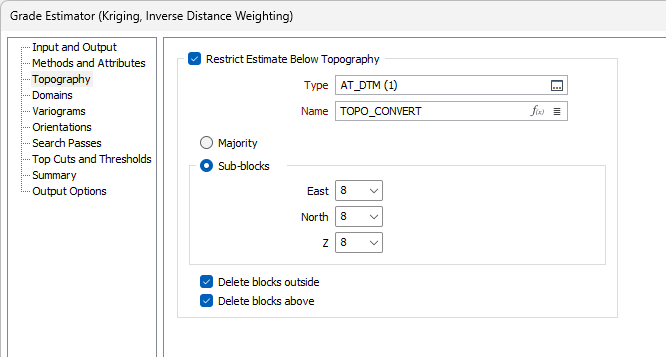
Note: When the Blocks Input | From File options are specified, blocks cannot be deleted and only the Majority method is available.
Grade Estimator Point Interpolation
The Grade Estimator no longer requires dimension fields in the target file. Files without block dimension fields will be treated as point data.
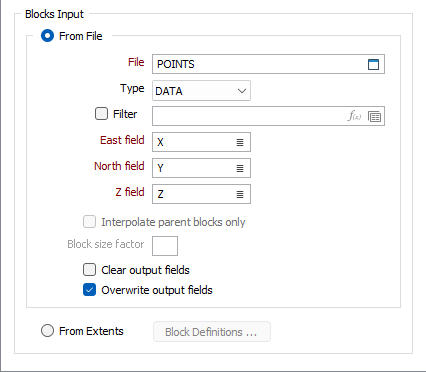
The output block model file for interpolation (copied from the input file), will have size fields added to it, set to a size of 1, if they do not already exist. This means a points file can be used as input, instead of a block model file.
Extents Blocks Total
The Total Blocks value is now displayed beneath the Extents grid for Block Model Extents.
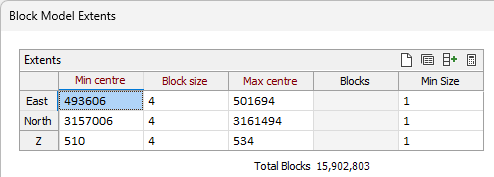
If the number of blocks is high (25 mil - 200 mil), the total will be displayed in Amber while if the number is too high (200 mil +), it will be Red.
Amber and Red totals will display a warning on hover as high block numbers may lead to long processing and loading times and very high numbers may result in a model that cannot be displayed in Vizex.
Sub-Block Restriction Optimisation
The Sub-blocks options on the Restrictions | Wireframe tab of the Create Blank Block Model form have been optimised to include a drop down list of selectable numbers of blocks with a factor of 2.
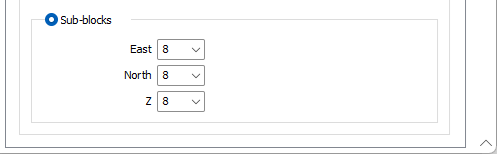
The Sub-blocks options are used to select the number of blocks, in each direction, into which the block will be subdivided. Factor of 2 numbers in the drop down lists will provide optimal performance. The more sub-blocks there are, the more accurate the assignment will be, but higher values will lead to exponentially longer run times.
The maximum number of sub-blocks is now 64, which can be selected from the drop down lists. The application will warn you that a maximum of 25 sub-blocks is recommended.
Grade Copilot Improvements
Improvements have been made to the Grade Copilot tool to provide faster rendering of Categorical Grade Copilot models.
![]()
A continuous 'objective function' has been introduced to Grade Copilot which processes confidence scores for categories. Testing has shown this function has resulted in a significant speed improvement of 700% for the rendering of Categorical Grade Copilot models.