Block Model Assign
![]()
The assignment process will determine the boundaries of each block (taking into account the block size, sub-blocks, and any rotations) and assign attribute values for points that fall within individual blocks. Nearby points will also be assigned attribute values from the same block. This is required for tagging point data (typically assays) with the attributes of blocks in close proximity.
Regular, sub-blocked, rotated, and Seam Block Model (SBM), block model files are all supported by this new function.
The Assign tab gives control over the assign fields in the Output file and what will be written to them.
Block Model
File
Select a file type and then double-click to select the file that contains the polygons you will use to assign values. If required, define a filter to selectively control the records to be processed.
X, Y Z fields
Specify the names of the Easting, Northing and Z coordinate fields in the Input file.
Assign To
Point file
Select a file Type and then double-click to select the name of the File containing the Point or Block Model data you want to assign to.
X, Y, Z fields
Double-click to select the names of the X, Y, Zcoordinate fields in the target file.
Tip: You can also use the interactive Polygon Assign tool to interactively assign values to the points that fall within one or more polygons selected in Vizex. See: Interactive Polygon Assign
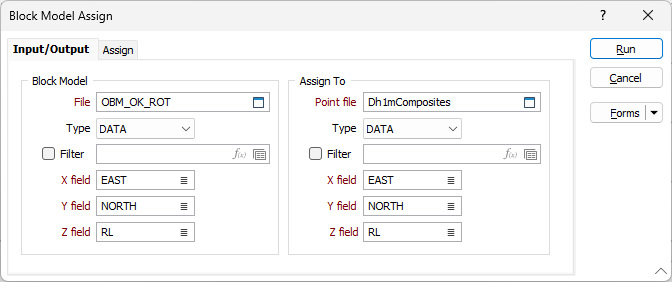
Forms
Click the Forms button to select and open a saved form set, or if a form set has been loaded, save the current form set.
Run
When you have specified an Output file and the Target fields you want to assign to, click the Run button to begin the process.