Assign
On the Assign tab of the Block Model Assign form, you can choose whether to assign field values or user-defined values to the fields in the Target file.
Assign Fields
On each row of the grid, select the Target Field to assign to, and either select FIELD as the assignment type and specify which Source Field values will be assigned, or select VALUE as the assignment type and enter a user-defined Value.
Use the buttons on the local toolbar to Manage the rows in the list.
Clear target fields
Select this option to remove all values from the Target fields before running the function.
Overwrite target fields
Select this option to update the contents of the Target fields when you run the function.
The target fields in the Output file will be created if they do not exist.
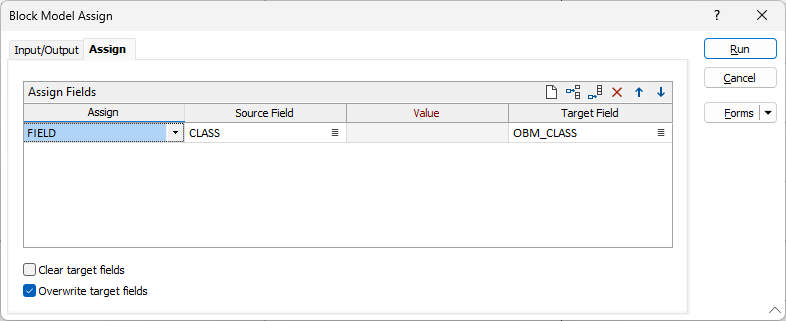
Run
When you have specified an Output file and the Target fields you want to assign to, click the Run button to begin the process.