Index
![]()
3D Block Index can also be used whenever you need to index data points to a 3D grid. For example, to identify the sample points that fall inside particular blocks in a block mode, by generating a point index based on the same origin and block size as the block model.
A model can have up to 9999 blocks in each direction. Numbering commences from 000100010001 - the centre of the block defined by the coordinate origin. The first four digits from the left are the index number along the Easting axis (X), the next four are the index number of the Northing axis (Y) and the last four are for the Z axis.
A block model and this indexing function must have the same origin point and block size before the data point index will match the block index. Using the coordinates of each data point, the function determines which block it will occupy. The index of this block is written to the nominated index field (this field will be created if it does not exist). If there is more than one data point in a block, each will get the same index number.
You can use the 3D Block Index function to re-index 2D Block model files that have been appended. If 2D Block models representing different Z layers in a deposit are appended, the indexing (derived when the models were created) will only be a 2D Index. Applying a 3D Block Index will generate a unique value for each block.
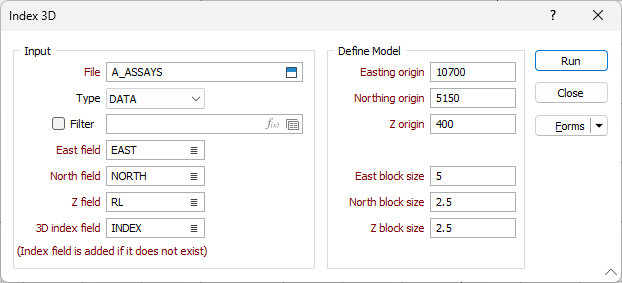
File
Double-click (or click on the Select icon) to select the name of the input file.
East, North and Z fields
Double-click (or click on the Select icon) to select the names of the coordinate fields in the input file.
3D Index field
Double-click (or click on the Select icon) to select the name of the field containing index block numbers. Note that an index field will be added if one does not exists in the input file.
Easting, Northing and Z origin
Enter the Easting, Northing and Z coordinates of the block centre located in the bottom lower left corner of the area to index.
East, North and Z block size
Enter the size of the block in the East, North and Z dimensions in grid units.
Forms
Click the Forms button to select and open a saved form set, or if a form set has been loaded, save the current form set.
Run
Finally, click the Run button to run the indexing process.