Grid Limits
On the Grid Limits tab, set the extents, the grid spacing, and the cell density of the grid.
Grid Definition
The limits of the grid can be defined in one of the following ways:
From input file
Double-click in the File box or click on the Select icon to select the name of an Input file that defines the extents of the grid.
If the From input file option is selected, the X and Y minima and maxima, Y Cell size and the Y No. of cells options in the Extents group are disabled; however their numerical values are always updated and are controlled by the extents of the data and the X-Cell size value.
Changing the Number of cells or the Cell size will adjust the grid limits based on the Input min/max data.
User defined
When the User defined option is selected, all input options and selection options in the Extents group are enabled except for the Y-cell size. Only the cell's X size can be defined, this then sets the Y cell size and the No. of cells.
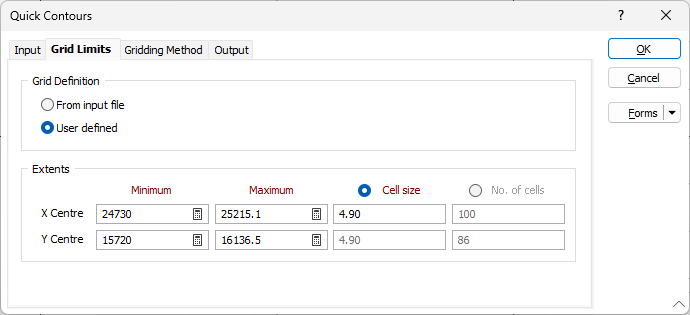
Extents
Minimum and Maximum X and Y Centre
If the From input file option is selected, the X and Y minima and maxima, Y Cell size and the Y No. of cells options in the Extents group are disabled; however their numerical values are always updated and are controlled by the extents of the data and the X-Cell size value.
If the User defined option is selected, the X and Y minima and maxima can be manually adjusted.
The Minimum and Maximum X and Y Centre values will be adjusted if there is a change in the Number of cells or the Cell size. Double clicking in the Minimum cells gets the Minimum values of the Input file and recalculates the Number of cells, the Cell size, and the Maximum values.
Double clicking in the Maximum cells will recalculate the Number of cells and the Cell size and may recalculate the Maximum values if necessary (due to rounding up the Number of cells) to make the grid valid.
Cell size
If Cell size is selected, the entire No. of cells row becomes disabled, although its values are still kept updated. The X and Y Minima are calculated so that the outer edges of the origin cell extend at least 0.5 x cell size beyond the input data and correspond to a multiple of 0.5 x cell size. The X and Y Maxima and No. of cells are then calculated so that outer edges of the end cell also extend at least 0.5 x cell size beyond the input data. (In other words the grid will always extend somewhere between 0.5 x and 1.0 x cell size in all directions beyond the input data.) This takes place automatically in From input file mode; in User defined mode it must be triggered manually by double-clicking the minima and maxima.
No. of cells
If No. of cells is selected, the entire Cell size row becomes disabled (values are kept updated). The X and Y Cell size and temporary number of X and Y cells are calculated to match the exact extents of the input data. One additional cell is then added to the temporary numbers of cells and the entire grid definition is then shifted 0.5 x cell size to the southwest. Thus the grid will always extend 0.5 x cell size in all directions beyond the input data. This takes place automatically in From input file mode; in User defined mode it must be triggered manually by double-clicking the minima and maxima.