Insert Missing Intervals
![]()
This option is also available form the Drillhole | Validate tab, in the Repair group when validating a drillhole database.
(missing or bad snippet)Only the FROM and TO (and optionally THICKNESS) values of each inserted interval are populated. All other fields are left blank.
Use Drillhole Database
Enable the option to use a selected drillhole database as the input for inserting missing intervals.
Database
Double-click, or click on the Select icon, to select the drillhole database file to be used to insert the missing intervals. Optionally, you can apply a Filter to the drillhole database.
Interval file
Double-click, or click on the Select icon, to select the name of the Interval file that contains the intervals you want to process.
Thickness field
(Optionally) If you specify a Thickness field, the function will calculate and enter the downhole length of each continuous interval.
Do not insert intervals beyond the last interval
Select the option to specify that missing intervals should only be inserted after the first interval and before the last. With the option selected, no interval will be inserted beyond the last interval.
Insert drillholes missing in interval file
Select the option to use the drillhole database collar file to insert the drillholes missing from the interval file.
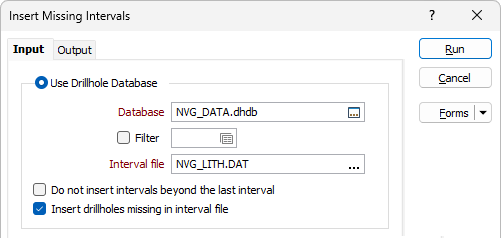
Use Files
Enable the option to use a selected interval file as the input for inserting missing intervals.
Interval File
Double-click, or click on the Select icon, to select the name of the Interval file that contains the intervals you want to process.
Hole ID field
Double-click (or click on the Select icon) to select the name of the field that identifies each hole in the file.
From and To fields
Double-click (or click on the Select icon) to select the name of the From and To fields. The From and To fields are used to define the location, and length, of an interval in a drillhole or trench. The From field contains the downhole depth (distance along the trace) from the hole collar to the start of an interval. The To field contains the downhole depth from the hole collar to the end of the interval. The To value is always greater than the From value and the difference between them (To - From) is the length (or thickness) of the interval.
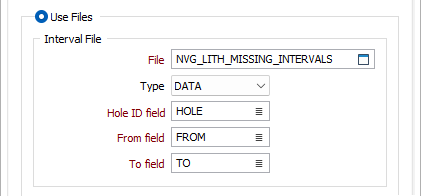
Use Collar File
When Use Files is selected and an Interval File is configured, the Use Collar File options are enabled by selecting the check box.
File
Double-click, or click on the Select icon, to select the name of a Collar file you will use to detect gaps in the Interval file. You can optionally apply a filter to the file to exclude certain holes.
Hole ID field
Double-click (or click on the Select icon) to select the name of the field that identifies each hole in the file.
Total Depth field
Double-click (or click on the Select icon) to select the name of the field that contains the total depth of each hole.
Insert drillholes missing in interval
Select this check box to insert drillholes that have not been assayed. This is often an important prerequisite when generating grade composites for implicit modelling and resource estimation.
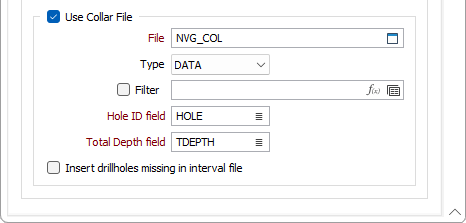
Output
Forms
Click the Forms button to select and open a saved form set, or if a form set has been loaded, save the current form set.
Run
Finally, click the Run button to begin the Intersection calculation.