Interval Selection
![]()
-
You will be prompted to select an interval to filter the selection to:
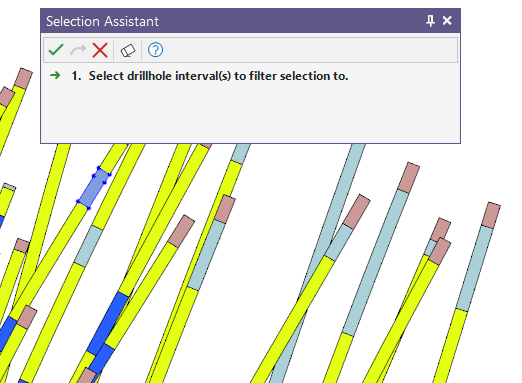
This activates Paintbrush Selection mode and opens the Properties pane. The tool detects the field that the intervals are colour-coded or hatched by (in this example, LITH code):
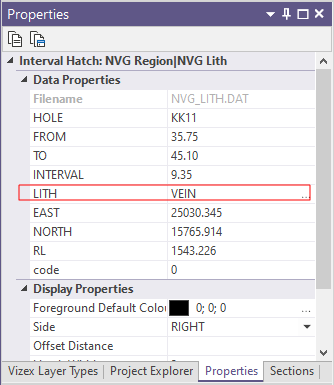
-
You will prompted to use the paintbrush to draw a "ribbon" over the intervals you want to select (in this example, intervals where LITH = Vein):
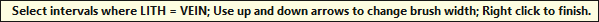
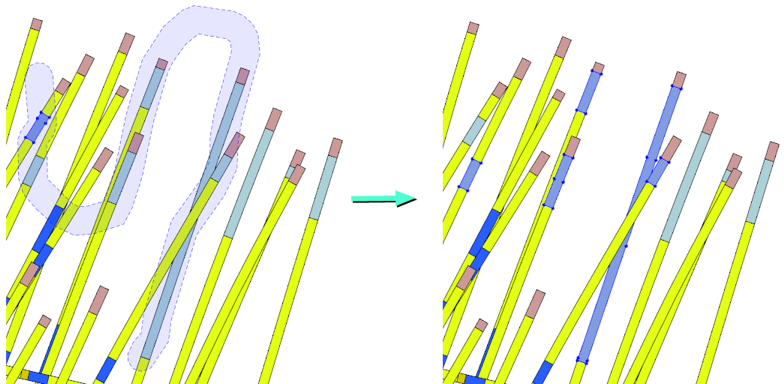
Up and Down arrows can be used to increase or decrease the thickness of the brush stroke. Right-click to end the selection. You can use the CTRL key with the mouse to make multiple selections:
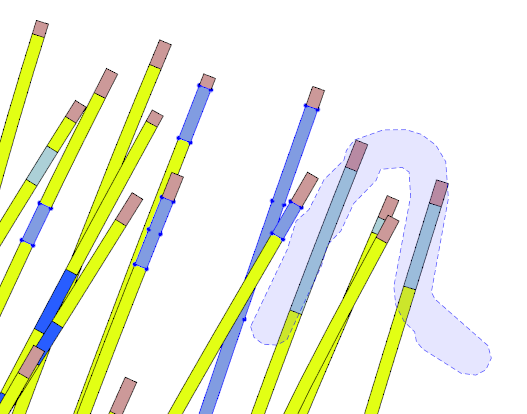
-
The holes and intervals you have selected are listed in the Properties pane, where they can be edited. A different LITH code be entered for the selected intervals, for example.
To select objects in other layers, Paintbrush Selection mode is also available on the Vizex tab, in the Pointer Mode group.