Edit Form
![]()
Clicking the Edit Form button will open the Drillhole Database Validation form:
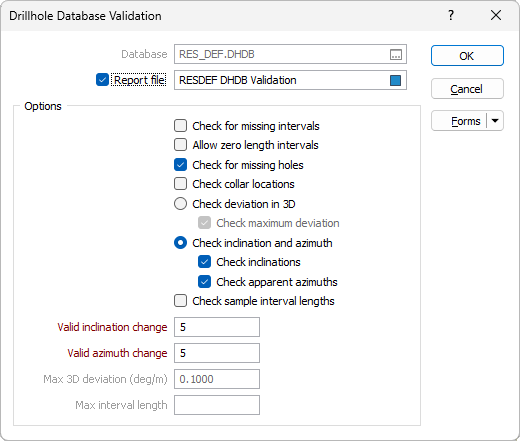
You can modify the validation parameters for the drillhole database using the options in the form. When changes are applied, the validation results will be automatically refreshed.
Forms
Click the Forms button to select and open a saved form set, or if a form set has been loaded, save the current form set.