Installation
This script can be downloaded from the Attachments tab.
Add the attached script to the Micromine Spry scripting area, and then in the Case Settings, to invoke the script on scheduling setup:
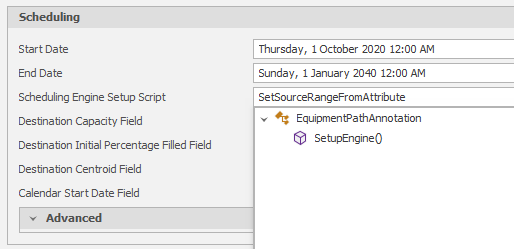
Note that if you already have an existing setup script, you can add a line to the script to invoke the path annotator:
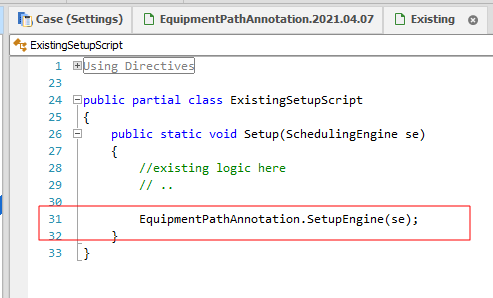
For convenience, you can copy and past the appropriate code into your scripts below:
print(sys.path)
public class ExistingSetupScript
{
public static void Setup(SchedulingEngine se)
{
// existing logic here
// ..
EquipmentPathAnnotation.SetupEngine(se);
}
}
For any equipment you use the path annotation syntax for, you must explicitly enable the path annotation by adding this line to the top of the file (or at least before any other annotation commands):
'!equipmentpathannotation_enable
This uses the equipment path annotation script. It is an unsupported utility with some documentation provided on the Micromine help site.