Allow Advance
Every Task in the application has a default property which prevents it from being bypassed. This property is represented in a Source or Destination Path with an option called Allow Advance, the default setting of which is "Off".
Introducing Dependencies into your Scenario makes it likely that your Source or Destination Path cannot be completed in the exact order it has been provided. This is because if a Task that is Unreleased (a property set by a Dependency) also has Allow Advance Off (set by default in the Source or Destination Path) then it cannot be worked and cannot be bypassed.
Any Equipment that has been assigned the Task will not be able to work any other Task further along their Source or Destination Path.
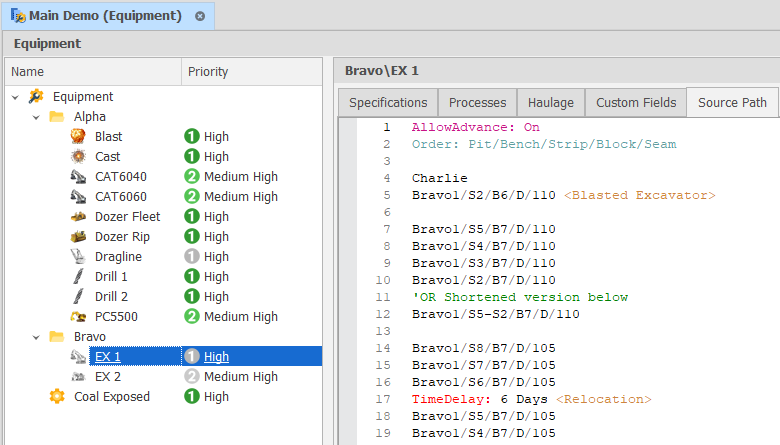
By setting Allow Advance ON you allow the Equipment to bypass Unreleased tasks and continue on the Task List.
Once the Unreleased task becomes Released it returns to its original priority in the Task List.
It's important to note that when you start to turn Allow Advance On that it affects lines below it as well as the last Task in the line before. This is to ensure that the Equipment does not get stuck on the final task before Allow Advance is turned On.
See: Edit Source Path and Edit Destination Paths