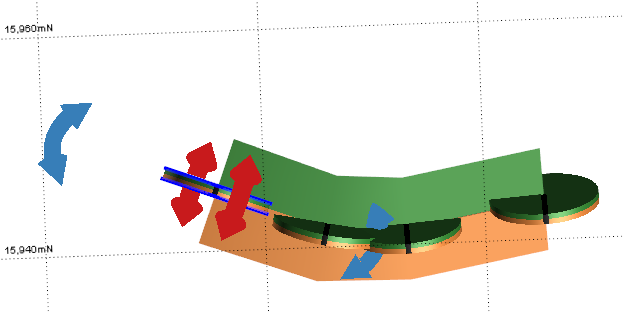Orient to View
![]()
Where you have set the Vizex view using the Viewpoint tools or manually using your mouse and Keyboard Shortcuts, you can select a point or multiple points on a ribbon to be oriented to the configured view.
-
Select a point or multiple points on the ribbon to be oriented to the current view.
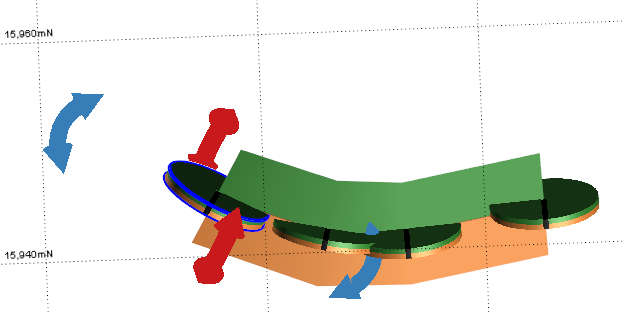
-
With the point/s selected, click the Orient to View tool in the Modify group.
The selected point/s will be oriented to the view.