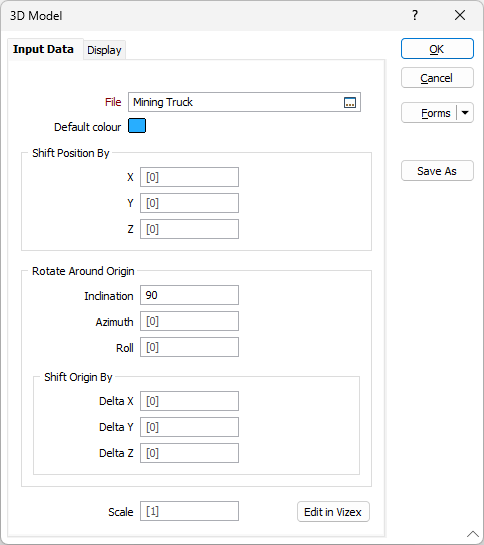3D Model
![]()
Input Data
File
Double-click (or click on the Select icon) to select the file to be loaded. The formats that can be loaded include Adam Technology RAW, Stanford PLY, and Autodesk FBX.
Default colour
Double-click (F3) to select the colour that will be used to render the model.
Shift Position By
The wireframe will be moved by the offset distance specified for each direction.
Rotate Around Origin
Use the Inclination, Azimuth, and Roll settings to define the orientation of the model. Changes made to these parameters will the affect the viewpoint X, Y and Z and vice versa.
The vertical viewing angle (for a horizontal view = 0. Inclination is measured in degrees from the horizon. Positive values are looking up and negative values are looking down).
The (horizontal) viewing direction (with Looking North = 0. Azimuth is measured in degrees clockwise from north).
In real life, a measure of how much your head is tilted. Using an aviation analogy, Azimuth is the heading (relative to north) of the plane, Inclination is its angle of ascent or descent and Roll is how far the wings are off horizontal.
Shift Origin By
Use the (Delta X, Y, Z) settings to specify a linear shift along each axis.
Scale
Accept the default or enter a value to resize the model.