Drillhole
There are a number of functions you can use to analyse drillhole data in section, plan, or hole by hole. These displays can also handle data such as underground channel sampling or trenches.
Drillhole traces can be viewed in any orientation with clipping planes positioned either side of the section. The line representing the trace can be colour coded by using a Numeric or Character field in any associated Interval file.
The collar and end of hole can be annotated using various options and further detail on either side of the trace can include:
- Depth
- Distance from the section
- Multiple text values, individually colour coded
- Symbols
- Bar and line graphs
- Hatching with complete control over offset, width, pattern and colour
- Lines representing the apparent dip of a structure
In many cases the display can also include background data such as seams, faults and outcrops, images, outlines and gridded surfaces.
Note that some display properties may be viewed and edited in the Vizex Property Window:
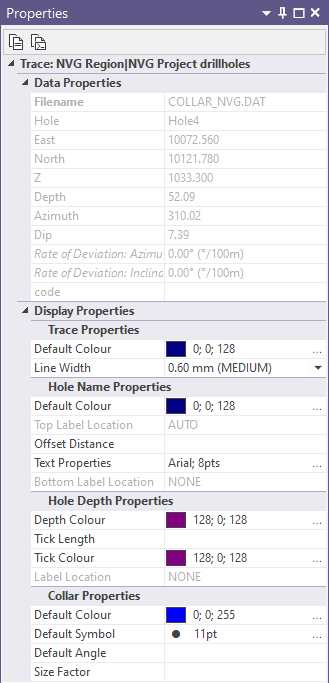
When you create a Drillhole display in Vizex you must:
- Define the trace coordinates on which the display is based and define the characteristics of the trace display. See: Drillhole Trace
You can also display:
- Downhole interval hatching, events, values, images, and graphs
- Downhole Structural geology
- Cylindrical (solid) drillhole traces
To set up a section view, onthe Vizex tab, in the Viewpoint group , click Display Limits.
You can define an Orthogonal view of your data, define a Transform section, or define a 3D view. The values you enter for Window Towards and Window Away in the Transformtab, control what will be included in each section.
Validate your data
Before using other drillhole functions it is recommended that you use the Drillhole Validation function to validate your data.
If drillhole data is loaded in Vizex and validation errors are detected, you will prompted to resolve the problem and perform a manual refresh. Until the problem is resolved the Property Window will be set to read-only.