Licensing
You cannot run the application without a valid licence. The methods used to configure a valid licence will vary depending on the type of licence to be used. Information on the various methods is contained within the following sections:
If a licence is not detected, the application will fail to load and you will be given the opportunity to either activate a new licence or locate a licence on your network.
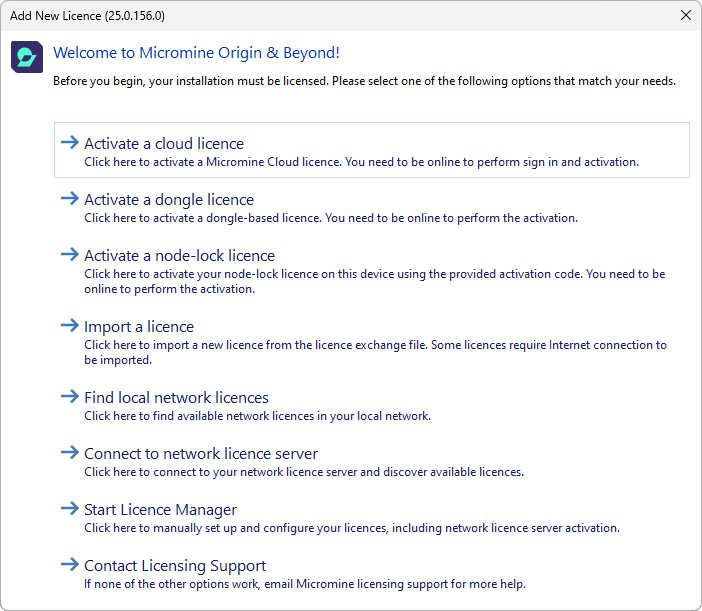
The following options are available from the prompt:
-
Cloud Licences - A Cloud Licence is only accessible online and via an authorised login, requiring a persistent network connection to the MLS Cloud Licensing Service.
-
Activate a dongle licence - Dongle-based licence configuration. You must be online to perform the activation.
-
Activate a node-lock licence - Use an activation code provided to you to activate a node-lock licence. You must be online to perform the activation.
-
Import a licence - Import a new licence using a licence exchange file. Certain licence types will require online connection.
-
Find local network licences - Scan the local network for available licence servers from which a network licence can be selected.
-
Connect to a network licence server - Specify a network licence server connection and select an available licence.
-
Start Licence Manager - Open the Licence Manager to manually create and configure your licence/s in either standalone or network mode.
-
Contact Licensing Support - Open the Licensing Support contact form and create a support request if any assistance is required.
During activation of a licence, if you are an administrator or an advanced user, you can use the Licence Manager to manually set up a licence. You can also use the Licence Manager to manage your licences once the application is loaded.
Licensing Errors
If a problem with your current licence is detected, the following options are provided:
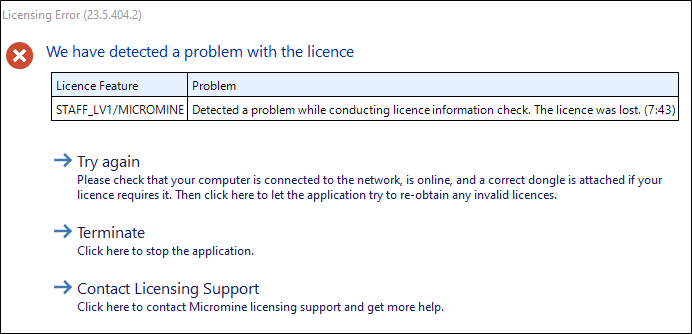
Renew Session
Check that your computer is connected to the network and is online. Then click Renew session to let the application try to re-obtain any invalid licences.
Manage Cloud Licence
Click Manage cloud licence to open the Nexus Home licence management page for the active cloud licence.
Contact Support
If the problem persists or for further assistance, click Contact support and quote your Licence Number in any correspondence.
Save and Close
Click Save and Close to save all unsaved changes and close the application.