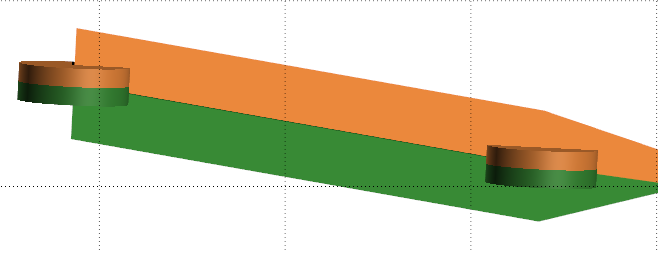Copy Orientation
![]()
If you have not selected any structural points, the Selection Assistant will prompt you to select the target points.
Select the target points for the orientation and click Accept.
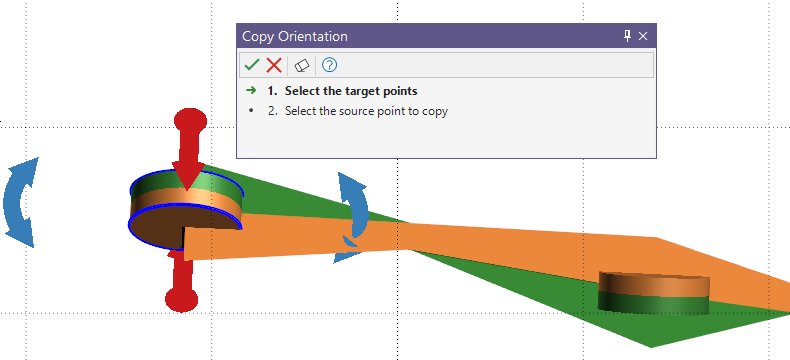
The prompt will change to request the structural point from which the orientation should be copied.
Select the source structural point and click Accept:
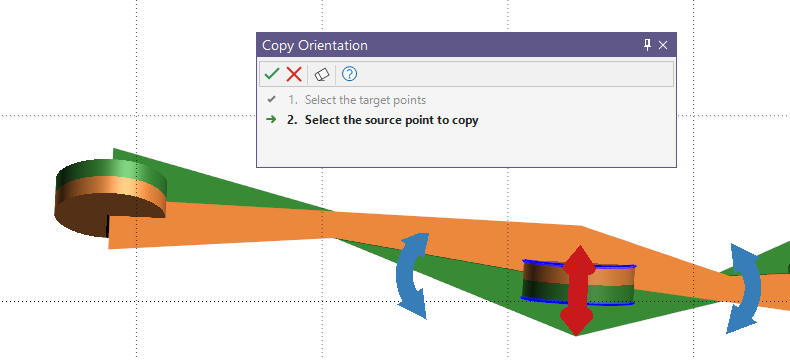
The orientation of the selected target points will be modified to match the orientation of the selected source: