Orient to Point
![]()
The cursor will change and you can click the point and drag to the point for the orientation:
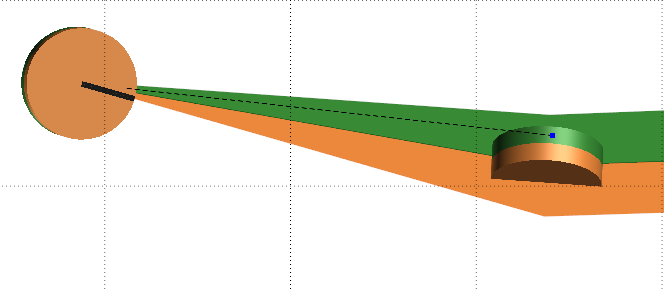
When you release the mouse button, the point will be oriented towards the source point as required:
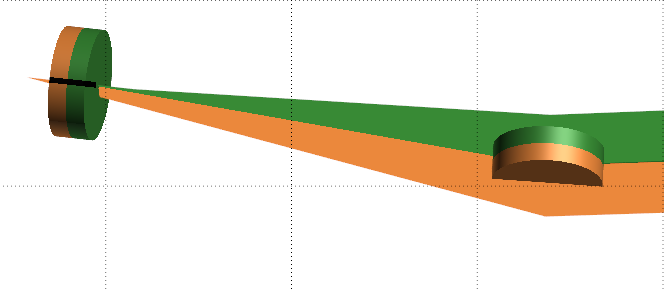
You can select subsequent points to continue using the tool, or right-click (ESC) to quit the tool.