Level Reduction
![]()
The basic levelling process is described in Principle of Differential Levelling.
The Level Reduction function supports multiple backsight and foresight observations between the same points. It also supports using a staff which has markings that start at a number other than zero. These 2 features allow the use of a dual scaled staff (black numbers starting at 0 on the LHS and red numbers, starting at a value greater than the length of the staff, on the RHS).
For conventional levelling this “offset value” can be ignored (since they cancel each other out), but it needs to be taken into account when one of the readings is to a floor point and the other is to a roof point (the staff is inverted and recorded as a negative value). Intermediate readings (to points other than the backsight and foresight) are also supported.
A “level run” refers to a related sequence of observations that need to be reduced (calculated). These can be identified using a constant value in the (optional) Level run field. So a single Observation file can contain many level runs.
Only the first and last points in a level run can be benchmarks. Intermediate benchmarks will not be used in the adjustment (split into multiple runs). The first point MUST be defined in the Benchmark file (This is like a Station file, except that East and North not required). If the last point is not defined in the Benchmark file, then there will be no adjustment.
Benchmark File
This file contains the elevations of known, fixed points. Two fields must be specified: a field containing the benchmark name and a field containing the elevation.
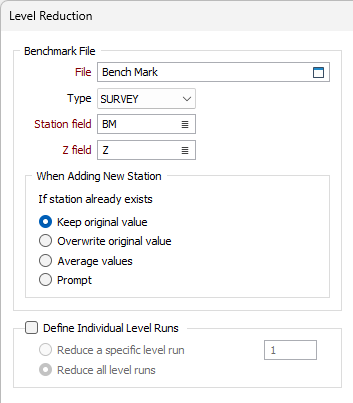
The benchmark file is compulsory and is used to define the elevation of the first and/or last points of the level run.
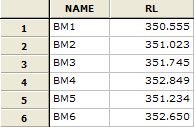
It is used in a similar way to the Station file that is referenced in other parts of the Survey module (e.g. the "Traverse" function).
Newly calculated stations can (optionally) be added to the Benchmark file. For this to happen the Add to Benchmark file field must be defined by the user. If the content of this field is NOT BLANK then the foresight station together with its adjusted Z will be added to the Benchmark file (note that Intermediate stations cannot be added to the Benchmark file).
When Adding New Station
These options apply if the station name already exists in the Benchmark file and allow the user to choose whether to keep the original Z value, overwrite the original value, average the values, or be prompted to choose an action.
Prompt will bring up a dialog each time an existing Station name is encountered, displaying the Station name, the original (Z) value, new value, and the difference between the original and new values. Radio buttons are presented, allowing you to choose a (Keep, Overwrite, Average) action.
You cannot edit the values presented in the Prompt dialog.
Define Individual Level Runs
When this check box in NOT selected, the function will treat the readings in the Observation file as a single run. To define individual level runs, select the check box. The Level run field prompt for the Observation file is enabled or disabled according to the status of this check box.
When you choose to define individual level runs, there are two options:
Reduce a specific Level run
If selected, you must enter a value that defines the level run you want to calculate. A string of up to 10 character length can be input. This allows the data to be used as a level run name. When a value is defined, the function will only process consecutive records that have the appropriate value in the level run field.
Reduce all level runs
If selected, the readings in the Observation file are processed as multiple/separate runs, depending on the values in the Level run field.
Observation File
This file contains the observations made in the field.
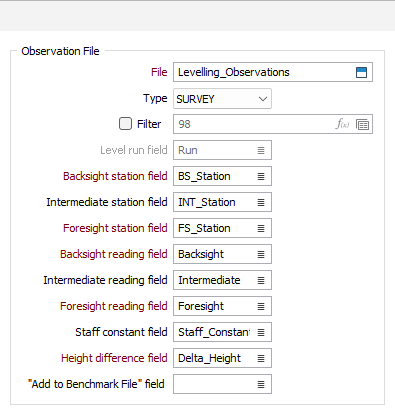
The example below is typical, although it doesn't contain readings to intermediate stations.
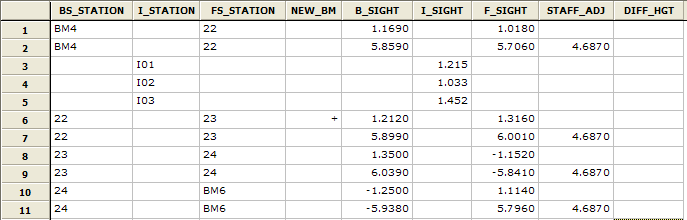
The Intermediate Station, Intermediate Reading, Staff Constant and Add to Benchmark file fields are optional. The Height Difference field will be populated by this function. If the Height Difference field does not exist in the Observation file, it will be added using the same field specification as the Backsight Reading field.
The structure and content of this file should be self-explanatory. For more information, refer to the Introduction to this topic and the Principle of Differential Levelling topic.
Negative readings indicate that the staff is inverted and the "Staff Constant" is now required in the calculation (it no longer cancels itself). The screenshots below illustrate how the Calculate function (on the File tab, in the Edit Data group) can be used to correctly calculate the DIFF_HGT values:
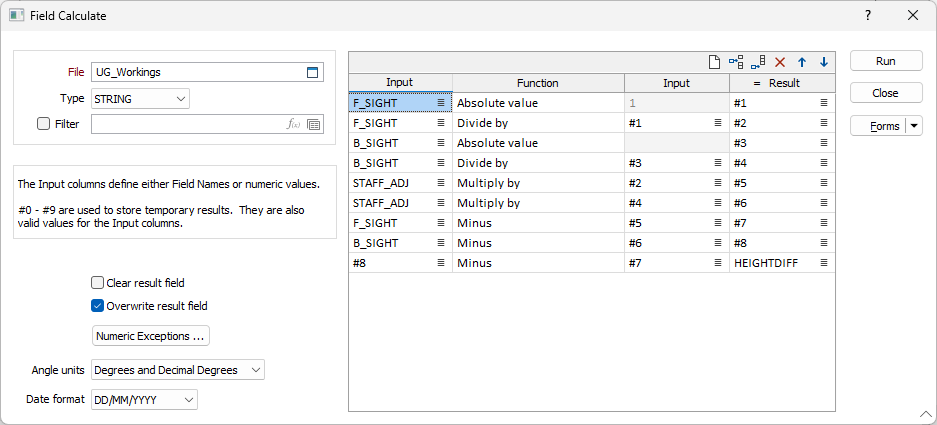
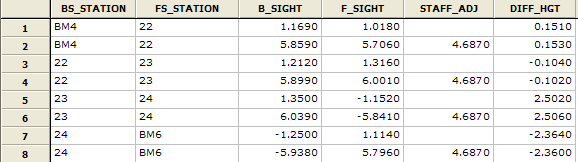
Report File
This file reports on the accuracy when there have been multiple backsight and foresight readings between the same points. It will report the number of observations and the range between the highest and the lowest value (for the height difference).
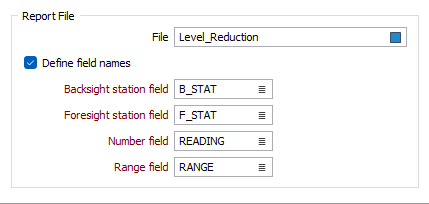
Enter or double-click (F3) to select the name of the file. If the Report file already exists, you will be prompted to Overwrite or Append.
There are two options when specifying report output fields:
- Use the default fields
Backsight station - same name and field specification (type, width decimals) as in the Observation file.
Foresight station - same name and field specification (type, width decimals) as in the Observation file.
Number (of observations) - name = "DH_NUM" structure = (N, 3, 0)
Range (of height difference) - DH_RANGE same field specification as for the Height difference field in the Observation file.
- Define field names Enter the field names (compulsory) to be used in the Report file.
If a field name already exists in the Report file, the existing field specification (type, width and decimals) will be used. Otherwise the default field specification will be used.
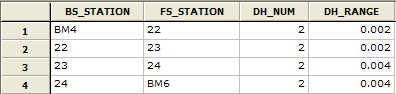
Output File
This file summarises the observations and will contain the calculated adjusted Z values for all the points. The first three fields (see the example below) are also defined in the Observation file.
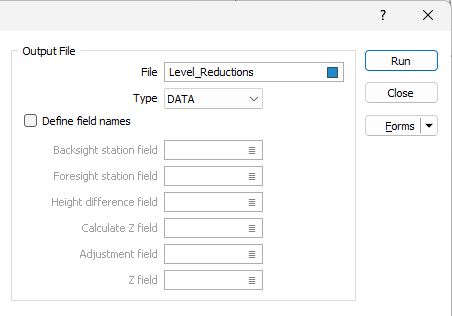
The additional fields are populated by this function (as is the value in the Height Difference field).
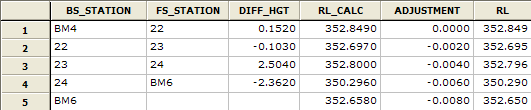
In the example shown below, both the first and last stations are defined in the benchmark file. These values are fixed and the observed height differences are adjusted accordingly (the misclose is Divided evenly).
If only the first OR the last points are defined in the benchmark file, then no adjustment is applied. It is at this stage that new stations will be added to the Benchmark file. The approach to the naming of the output fields is the same as described for the report file:
There are two options when specifying output fields:
- Use the default fields
Backsight station - same name and field specification (type, width decimals) as in the Observation file.
Foresight station - same name and field specification (type, width decimals) as in the Observation file.
Calculated Z field - name = "Z_CALC", same field specification as the Z field in the Benchmark file.
Adjustment - name = "ADJUSTMENT", same field specification as the Z field in the Benchmark file BUT WITH ONE EXTRA DECIMAL.
Z field - same name and field specification as the Z field in the Benchmark file.
- Define field names Enter the field names (compulsory) to be used in the Output file.
If a field name already exists in the Output file, the existing field specification (type, width and decimals) will be used. Otherwise the default field specification will be used.
Intermediate Stations
All parameters are disabled if either of the Intermediate station and Intermediate reading fields on the Observation File tab are blank.
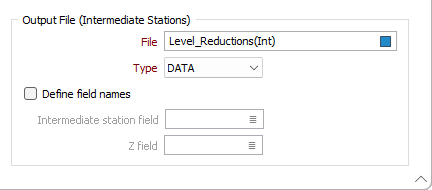
Sometimes additional points will be observed and called intermediate stations. Since they are not part of the adjustment process, there is no inherent check on the accuracy of these readings. These points will never be written to the Benchmark file (even if the "Add to Benchmark File" field is flagged). Their calculation is always subsequent to generating (adjusted) Z values for all the foresight and backsight stations.
The two (Observation file) examples below are equivalent. In other words the intermediate observations always relate to the previous record.
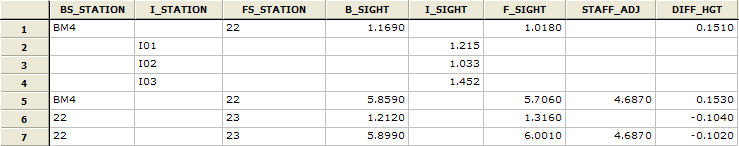
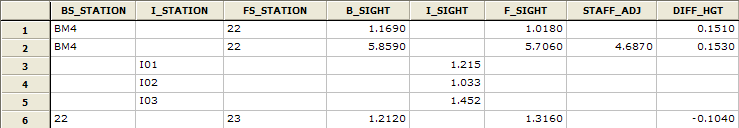
The approach to the naming of the output fields is the same as described for the report file:
- Use the default fields
Intermediate station - same name and field specification (type, width decimals) as in the Observation file.
Z field - same name and field specification as the Z field in the Benchmark file.
- Define field names Enter the field names (compulsory) to be used in the Output file.
If a field name already exists in the Output file, the existing field specification (type, width and decimals) will be used. Otherwise the default field specification will be used.