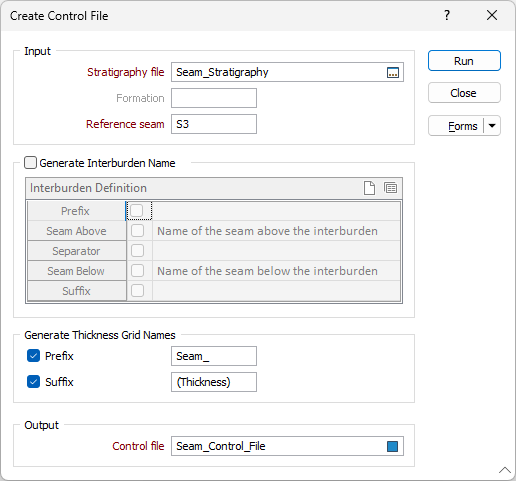Control File
![]()
Stratigraphy file
Double-click (F3) to select the name of an input Stratigraphy file. A Stratigraphy file is a compiled file that is used to interpolate and display the stratification of the seams in a Seam file.
You can right-click (F4) in the File box to view the Stratigraphy file and manipulate the stratigraphy sequence.
Formation
This option is only available when a Formation field has been detected in the input Stratigraphy file.
If a Formation field exists in the Stratigraphy file, it is possible to use the control file to generate a seam block models for a particular formation in the stratigraphy. This is the recommended approach.
Double-click in the box to select a Formation code.
Reference Seam
Enter the identifier of the Reference Seam. A Reference Seam is a consistent seam, typically the ply intersected by the most holes, within a formation. While all seams will be modelled for Thickness, the Reference Seam will also be modelled for Elevation.
To identify a Reference Seam, you can use File | Fields | Extract Unique. This function will tell you how many holes intersect each seam.
Generate Interburden Name
Select this option to generate interburden codes and write interburden seams to the output Control file.
-
Select the Generate Interburden check box to enable the Interburden Definition grid.
- Optionally specify a Prefix and a Suffix for the blocks written to the output file.
- Select the Seam Above and Seam Below check boxes to associate the blocks with the seams that lie immediately above and below.
- When you are combining multiple seams into a single unit, typically a combination of the roof (highest) and floor (lowest) seam names are used as the unit name. To help differentiate between Seam above and Seam below, you can specify a Separator.
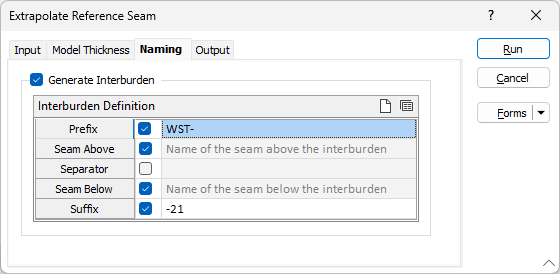
Generate Thickness Grid Names
(Optional) Specify a Prefix and/or a Suffix that will be applied to the Material name to create the Grid file names.
A seam with the name S1B nd a suffix (Thick), for example, would create a Grid file named S1B(Thick).
Output
Enter (double-click or click on the Select icon to select) the name the output Control File.