Task Filter
Task filters define criteria for filtering lists of tasks. The criteria can be based on attributes or expressions.
Creating and Editing Task Filters
The form shown below is used to create and edit task filters:
Mode
Select how the task filter will be defined.
Simple
Select this option to define the task filter using the list of criteria specified in the grid list.
If the task filter has already been defined by an expression, if possible, the expression will be converted and displayed as a list of criteria. Otherwise, the expression will be cleared.
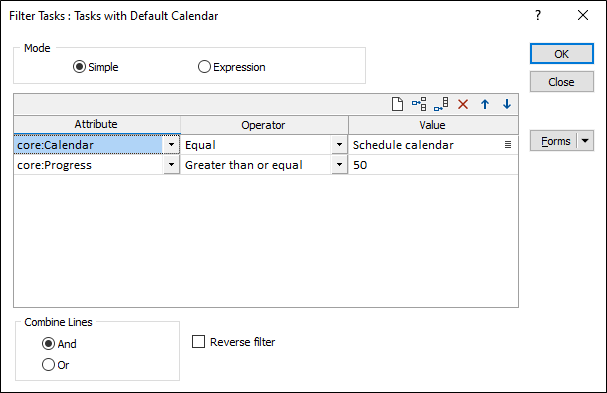
Expression
Select this option to define the task filter using an expression, which is useful when the definition is too complex to be defined in Simple mode.
If the task filter has already been defined by a list of criteria, the criteria will be converted and displayed as the expression.
The form will be changed to appear as shown below:
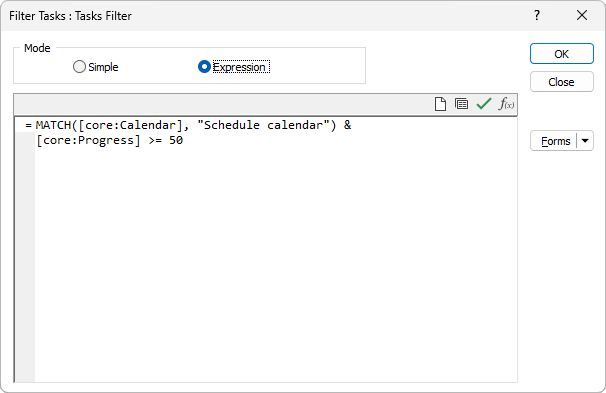
Enter the expression to be used to define the task filter. The return value from the expression must indicate whether the task for which it is evaluated should be included in the filter.
Press the Expression icon in the top right-hand corner of the expression box to invoke the expression editor.
![]()
In the Expression Editor, the Variables group provide a list of the project’s Task Attributes, Core Attributes, Task Categories, Task Types and Calendars. A variety of other variables and functions also available:
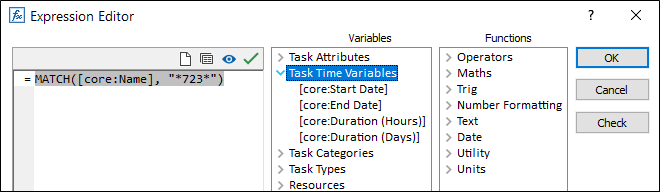
Criteria
The grid list displays the list of criteria that defines the task filter.
Use the icon buttons on the top right of the grid list to add, delete and clear items in the list.
Enter the following details for each criterion to be included in the task filter:
Attribute
Select the task attribute upon which the criterion is to be based.
The list of available task attributes can be configured using the Schedule | Attributes | Task Attributes option.
Operator
Select the operator to be used to compare the value of the selected attribute to the number specified in Value. The following comparison operators are supported:
|
Option |
Operator |
|---|---|
| Equal | = |
| Not equal | <> |
| Less than | < |
| Less than or equal | <= |
| Greater than | > |
| Greater than or equal | >= |
| Contains | * |
| Does not contain | ! |
| True | |
| False |
Value
Enter the number to which the value of the attribute is to be compared.
Combine Lines
If multiple criteria are listed in the grid list, select how they are to be processed when the task filter is applied to a list of tasks.
And
Select this option to indicate that tasks should be included in the filter only if they satisfy each criterion in the list.
Or
Select this option to indicate that tasks should be included in the filter if they satisfy any criterion in the list.
Reverse filter
Use the check box to indicate whether the action of the filter should be reversed.
When this option is selected, tasks that satisfy the criteria are excluded from the list when the filter is applied.
Applications
Task filters can be used with the following options:
-
Schedule | Save & Save As
-
Schedule | Task Types | Auxiliary Task Rules
-
Schedule | Task Types | Recreate Auxiliary Tasks
-
Schedule | Add Tasks | Schedule Definition
-
View | Filtering Options