Period Breakdown Autofill
When the Period Breakdowns option is selected in the End-of-Period Surfaces form, click the Autofill button to open the Period Breakdown Autofill dialog.
![]()
By Period
Select this option to enter attribute values which define a Start Period and an End Period.
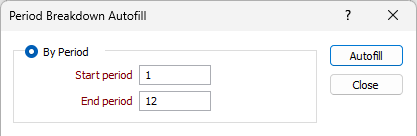
By Date
Select this option to autofill the period breakdown by date, from a specified Start Date to a specified End Date.
Interval in Weeks
To group the output, specify an interval in weeks.
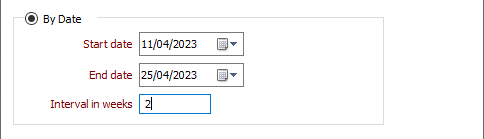
Name prefix
Optionally, specify a prefix that will precede the name of each output wireframe.
Default colour
Optionally, specify a default colour for the output wireframes.
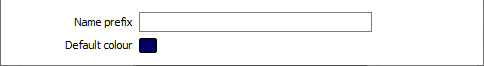
Autofill
Finally, click the Autofill button to autofill the period breakdown based upon the parameters you have specified.