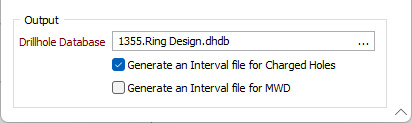Export to Drillhole Database
![]()
The rings in the Ring Database are converted as holes in the Output Drillhole Database. Ring diameters and charging parameters are written to the holes in the Collar file of the database.
Input
Ring Database
Double-click (or click on the Select icon) to select the name of the Ring Database (*.MMRDF, *.RDF) file you want to convert to a drillhole database.
A new .MMRDF Ring Database format replaces the .RDF database format used in previous versions. The new .MMRDF database format provides superior data storage.
Note that legacy .RDF ring databases opened in v2020 are automatically converted to the new format. These legacy database files are preserved in the project as .BAK backup files.
Drillholes to use
Planned
Select the Planned check box to use planned drillholes from the ring database in the conversion.
As-Drilled
Select the As-Drilled check box to use the as-drilled drillholes from the ring database in the conversion.
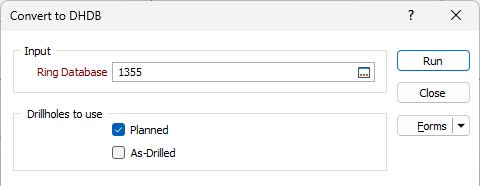
Output
Drillhole Database
Enter (or double-click to select) the name of a drillhole database. If you select an existing database you will be prompted to overwrite the database or cancel.
You can also press F5 to create a new drillhole database.
Generate an Interval file for Charged holes
Select this option to write charge, stemming, and deck intervals to an Interval file.
Generate an Interval file for MWD
Select this check box to write Measurement While Drilling (MWD) data to an interval file.
Note that MWD data is not standalone and requires general as-drilled hole data as the primary source. The imported MWD data is applied to hole(s) with a matching hole identifier.