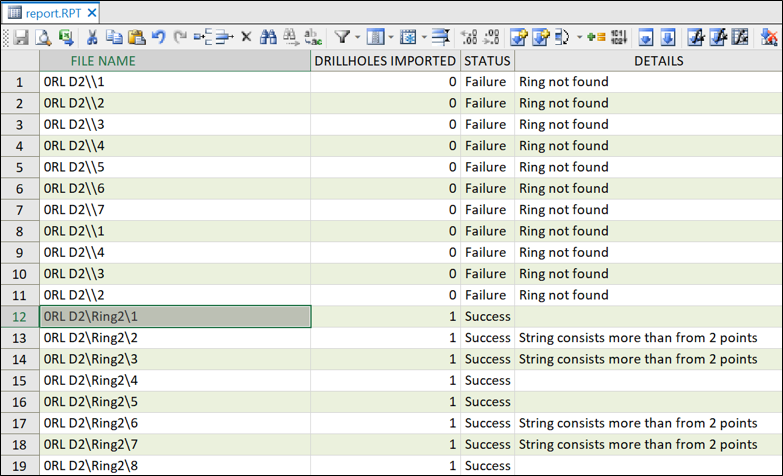Import Surveyed Holes
Not all mine sites have modern systems or drill rigs which support IREDES data exchange technology. In the absence of such technology, underground surveyors manually survey the drillholes.
![]()
The surveyed data should first be imported into the application via one of the import tools on the File tab, in the Import group, for example Import | Text or Import | Excel. The native file can then be used as the input for this function.
The import file should consist of:
-
Coordinate fields which contain the surveys of the collar and toe position of each hole. The collar and toe locations are used to determine the angle of the surveyed holes.
-
A Hole Number field so records (or points) relating to different holes can be identified.
-
A Ring field to distinguish surveyed holes of different rings along a given drive.
-
Drive field distinguish surveyed holes of different rings along different drives.
The function expects at least two records (or points) in the file (one for the collar and one for the toe) for each drillhole. The first and last records will be used to determine the collar and toe positions. As such the sequence of the collar and toe records in the file must be consistent.
Output in Ring Design Database
The imported ring and drive information is written to a Micromine Ring Database File (*.MMRDF). Double-click (or click on the ellipsis) to select the name of the output Database.
Pivot point’s minimum height
Specify the minimum height of the pivot point (of the rig’s boom) from the floor of the drive.
The pivot point is an agreed, real position in the tunnel and must be known before designing a drillhole fan. The X-axis is also called the pivot point line. The minimum height of the pivot point line must be determined and is limited by the physical dimensions of the drill rig. All of the holes on a ring must start from the pivot point line, either from a single point on the line in the case of a fan, or with each hole having its own starting point.
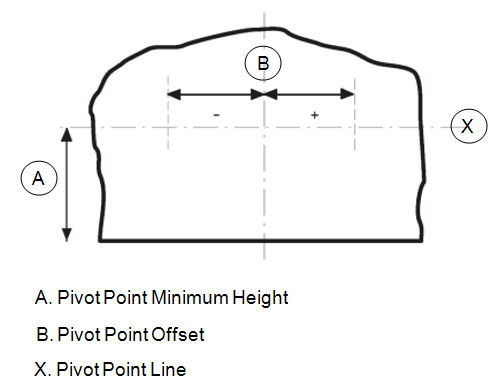
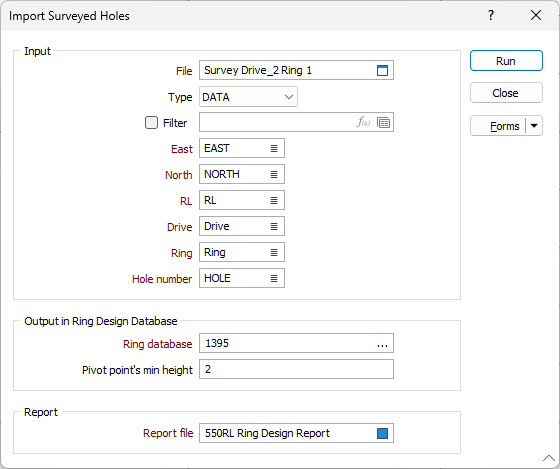
Report
Enter the name of the Report file that will be created. The Report file reports on every hole in the input file. The first column provides a list of holes using the convention:
Drive Name\Ring Name\Hole Number
The report provides the following information about the results of the import:
-
Ring not found - Ring(s) in the input file could not be found in the ring design.
-
Success - When a hole in the input file was successfully imported and added to the corresponding drive and ring.
-
Drillhole not found - A hole in the input file is does not have a respective hole in the ring design, or visa versa. For example, hole was missing in the input file.
-
String consists of more than 2 points - When there are more than two records (or points as it is referred to in the report file) for a given hole.
Example: