Plot Options
![]()
Ring Details
Holes to Plot
Choose to include holes of a given hole type in the Ring Plot. If both check boxes are selected, the information reported in the Summary Table will correspond to the As Drilled holes in the plotted ring.
Note: the configuration of these settings also control the hole type for which the Summary Report and Generate Batch Plot tools generate reports for.
Planned
Select this check box to report on Planned holes.
As-Drilled
Select this check box to report on As-Drilled holes.
Display
Select these check boxes to enable or disable the display of the summary fields listed. To display all fields, select the Select All check box.
Expression
This column displays the fields from the blocks summary database to be displayed. To change the expression for the field, click the Expression icon at the right of the cell.
![]()
Display Field Name
This column displays the name of the field as it will be displayed in the blast design plot. To edit the display name for a field, double-click on the cell to make it editable.
Decimals
This column displays the number of decimal places to which the value for the field will be displayed. Where applicable, you can click inside the Decimals column and change the number of decimals to be used.
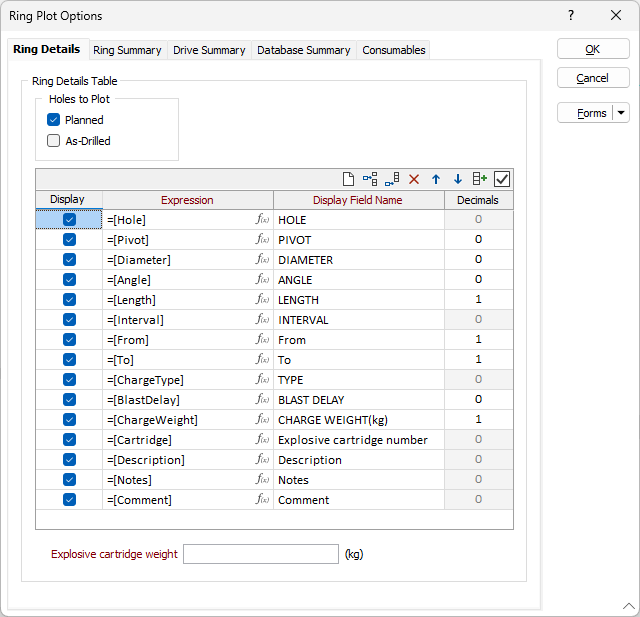
|
|
Click to Move selected rows Up or Down. |
|
|
Click Autofill to reset the list of fields and their default values. |
|
|
Click Select All to select all of the check boxes in the grid list. |
To edit the Display Name for a field, double-click on the cell to make it editable.
Explosive cartridge weight
If you have chosen to display an Explosive cartridge number field in the plot, you must specify an Explosive cartridge weight. This value is used to calculate the numbers and is calculated as:
Charging weight / Explosive cartridge weight
(rounded up to the nearest whole number)