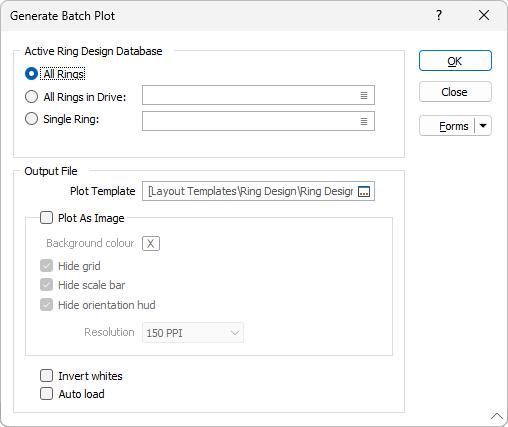Generate Batch Rings Plot
![]()
In the Generate Batch Plot form, you can choose to generate a plot file or generate an image for all rings in the database, all the rings in a selected drive, or a single selected ring.
Output
In the Output file group, you can choose to generate a plot template file or generate an image file.
Click the OK button to generate the Ring plot (or image).
The data contained in each frame of the plot layout is extracted from the Ring database and is stored in a temporary (.DAT) data file in the \Ring DesignDATfiles subfolder of the current project folder.
To avoid naming conflicts and the possibility of files being overwritten when ring names commonly occur across different ring design layers, the Micromine Ring Database File Name is added as a prefix to the Ring Name and the Plot File Name.
The temporary files associated with a Ring plot file are automatically deleted whenever you delete the Ring plot file.
If multiple rings have been selected, the Generate Plot File dialog will remain open and the Plot file name will be incremented for the next ring. Click OK to generate subsequent plots (or Cancel).
Invert Whites
Select this option to invert white polylines and their associated labels. This is useful when working with white polylines on a dark background in Vizex. Note: This option is unavailable when the Plot as Image check box is selected.
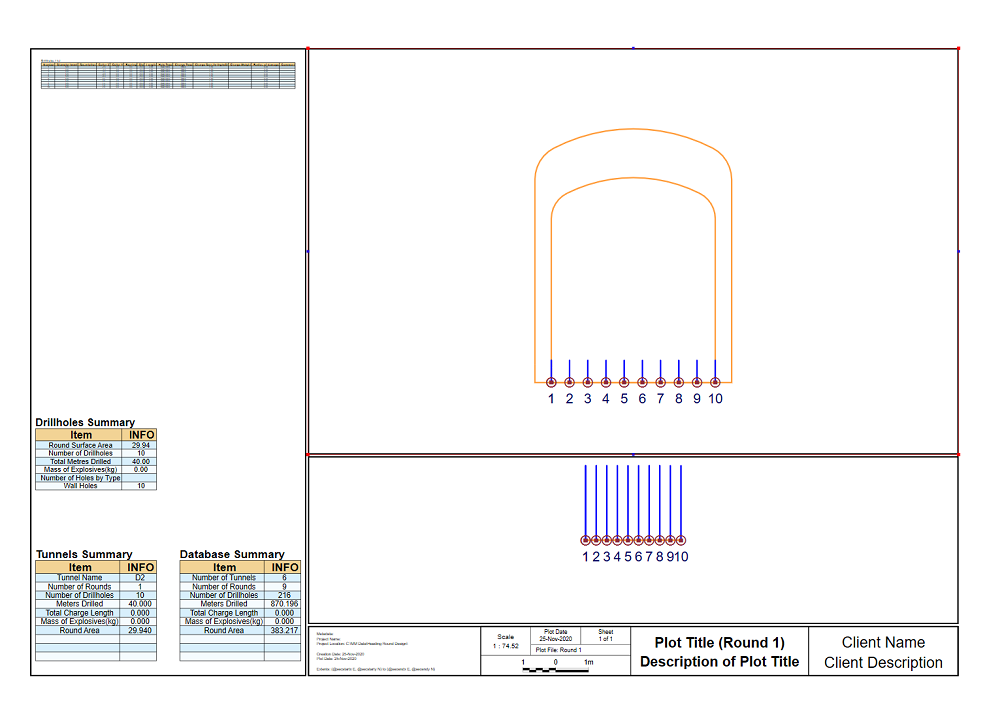
The details of each ring and pivot points are shown. The number of holes, the total length of the drilled holes, and the amount charged for individual diameters are shown in a Ring Plot Summary.
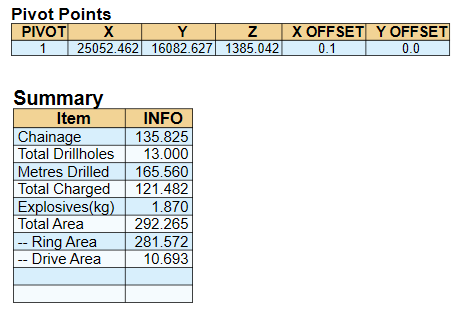
Note: From v20.5 onwards, if a Ring Design consists of both planned and as-drilled drillholes, only the as-drilled holes are included in a Ring Plot.