Polygon Zone
The Polygon Zone tool is used to create a new polygon or polyline constraint in your design to be used as a variable constraint.

The cursor will change to a square and you can click to select the beginning point of the variable constraint polygon:
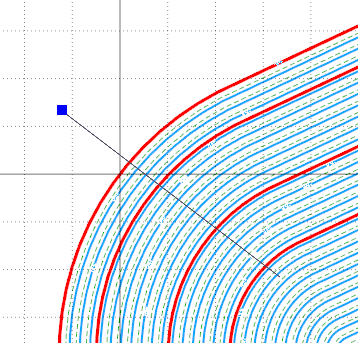
Click to create each point of the polygon / polyline and then click the beginning point or right-click to close it:
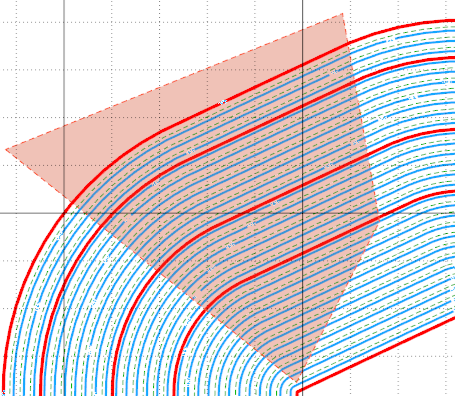
The newly created polygon will be listed in the Variable Constraints list and you can modify the details of the polygon in the Polygon Constraint form, opened from the More button:
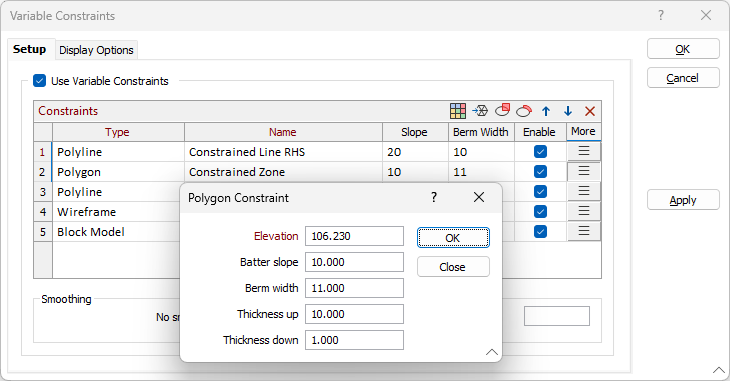
New polygons are automatically named with a numeric increment (Polygon, Polygon 2, Polygon 3 etc). With the polygon / polyline selected in the pit design, the Properties pane displays Data and Display properties for the constraint:
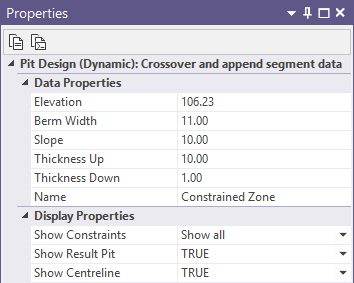
You can change the name of the polygon and make other changes to the constraint directly in the Properties pane where applicable. Labels can be displayed or hidden using the options on the Display Options tab.