Grade (GKZ)
![]()
Using the parameters that you have set on the Options tab of the Grade Compositing (GKZ) form, the function will attempt to include successive waste intervals. It does this using an algorithm that recalculates the grade (using weighted averaging) of a composite, including the grade in the adjacent waste interval.
You can set constraints such as the minimum grade (Trigger value), the amount of waste, and the minimum and maximum length of composites. The simplest case is to ignore waste altogether and only composite intervals that equal or exceed a minimum length. To do this, you only need to nominate the field containing the grades and specify a Trigger value and specify a Minimum length of composite (on the Options tab of the form).
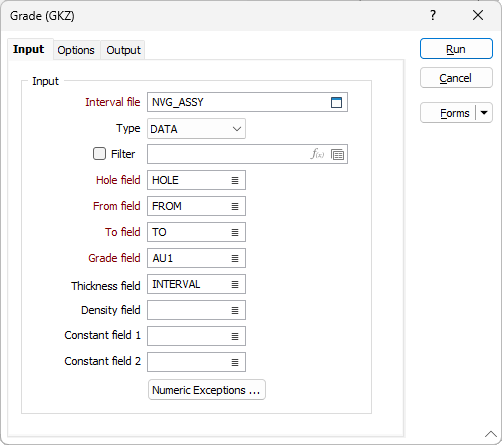
When you run the function it produces a Report file. The Report file contains information about the process such as error and warning messages.
Compositing is performed using the grades in a nominated Grade field. Values in the Grade field greater than or equal to the Trigger value will be composited. You can also specify a Top cut value to reduce high grades (applied to the values in the grade field before compositing is performed).
The Compositing process can also create a copy of the input file with a label field which is used to write a grade or waste flag to each interval (record) according to its contents. This enables you to separate grade and waste intervals when you use the file in other functions.
Validate all the files you will use as input to this function before running the function. Note that missing or overlapping intervals are considered as hard breaks that will force a new composite. They will still throw a warning and be added to the Report file. See: Drillhole Validation
Input
Interval File
Double-click (or click on the Select icon) to select the name of the Interval File that contains the data you want to composite and optionally apply a Filter.
Hole, From, and To Fields
In order to composite the data in an Interval file, you need to identify the Hole field and the fields containing the From and To depths that define each interval. Double-click to select each field.
Grade field
Double-click to select the name of the Grade field containing the values that will used to trigger the compositing process.
Thickness field
Optionally, double-click to select the name of a field containing the thickness values that will be used during compositing. The values in this field will have been calculated externally by Drillhole | Calculations | True Thickness.
If a Thickness field is not specified the thickness will be calculated as TO - FROM.
Density field
(Optionally) Double-click to select a Density field in the input file. If you specify a Density field, the function will calculate and enter the density of each continuous interval in the output file.
Constant fields
(Optionally) Select a Constant field to force a new composite whenever the value in that field changes. If you select two Constant fields a new composite will begin when a value in either field changes.
Numeric Exceptions
(Optionally) Use the Numeric Exceptions group to control the way that non-numeric values are handled. Non-numeric values include characters, blanks, and values preceded by a less than sign (<).