Speed Restrictions
![]()
In addition to automatically calculated speeds generated from looking up the truck’s rimpull and retard curves, speed limits can be defined for both segments codes and also roads meeting certain criteria. These criteria include the grade of the segment (for ramps) and the angle change between two segments (for corners). Corners are applied to a change in angle between the original direction of travel and the new direction of travel illustrated in the image below:
Speed Restrictions in the application refers to conditional speed limits depending on the properties (angle and direction) of the Haul Profile Segment. Each can override the colour of the Haul Profile as it appears in the Animation and there are two types of Speed Restrictions: Corners and Ramps.
Corners
On the Corners tab, the Distance element is how long the segment restriction will apply for (in total, not on each of the two parts of road involved).
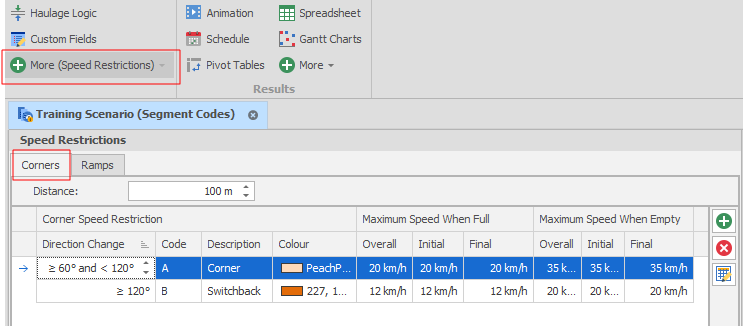
Simulating the speed a Truck can travel around a corner requires information that most Truck manufacturers don't release, so you must set speed restrictions for a Truck travelling around various intensities of corners. Distance refers to how much of the Haul Profile is affected by the Speed Restriction (and colouring). The angle set refers to the difference between the old direction of travel and new as illustrated below:
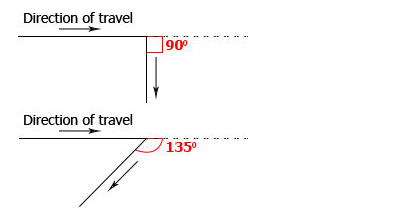
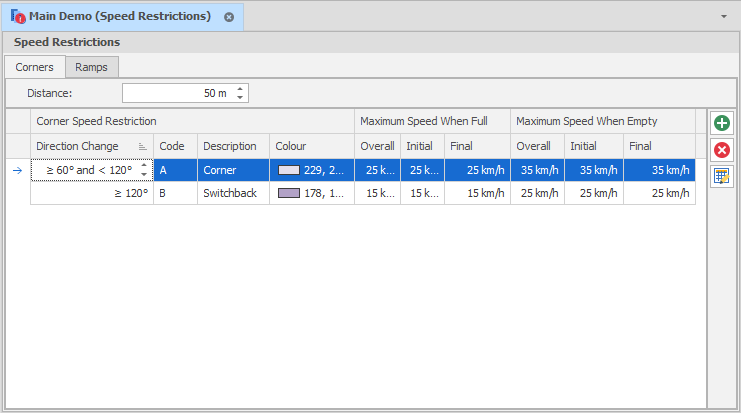
|
|
Add a new item to the list. |
|
|
Delete the item(s) currently selected in the list. |
|
|
Use the Bulk Editor to make bulk modifications to the items in the list. |
|
|
Use a Wizard to semi-automate the process. |
Example: Estimated Corner Speed Restrictions
This example is a basic guideline to give a starting point, but like all examples in Haulage should be checked when reconciling:
- Direction Change #1: 60
- Description #1: Corner
- Maximum Speed When Full (Overall) #1: 25km/h
- Maximum Speed When Empty (Overall) #1: 35km/h
- Direction Change #2: 100
- Description #2: Switchback
- Maximum Speed When Full (Overall) #2: 12km/h
- Maximum Speed When Empty (Overall) #2: 20km/h