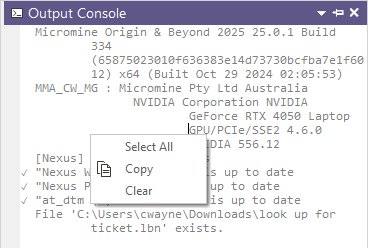Output Console
![]()
Right-click within the console window to select an option to clear, select all and copy the information in the window: