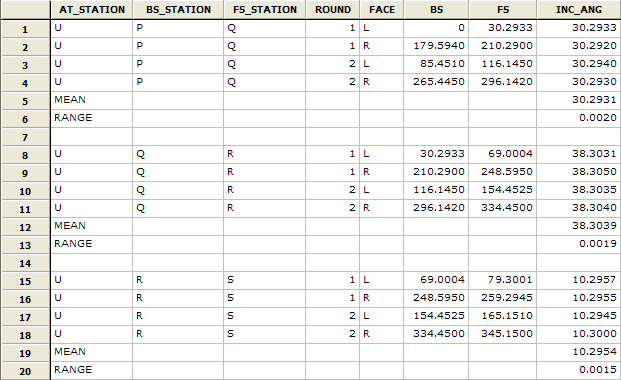Mean Observations
![]()
The aim is to finish with a single value for each angle. The output file of this process then becomes the input for the Horizontal.Mean Observations
Input file
Enter or double-click (F3) to select the name of the Input file.
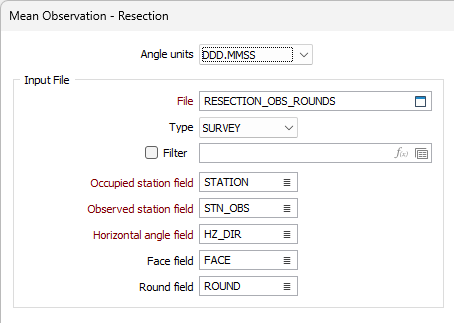
A typical Input file would look something like this:
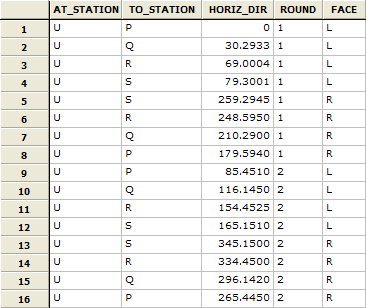
Clearly there will be variations depending on which of the optional fields have been defined.
Output file
Enter or double-click (F3) to select the name of an Output file. If the Output file already exists, you will be prompted to Overwrite or Append.
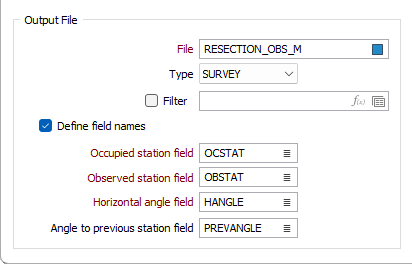
There are two options when specifying output fields:
- Use the default field names (Occupied station, Observed station and Horizontal angle) and field specifications (type, width decimals) in the Input file.
- Define field names Enter the field names you want to be used in the Output file.
If a field name is left blank, the default name will be used.
If a field name already exists in the Output file, the existing field specification (type, width and decimals) will be used. Otherwise the default field specification will be used.
Angle to previous station This field will use the same field specification (type, width decimals) as the Horizontal angle field in the Input file.
A typical output file is shown below:
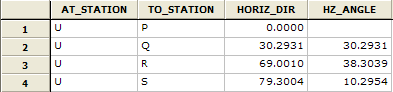
Report file
Enter or double-click (F3) to select the name of a Report file. If the Report file already exists, you will be prompted to Overwrite or Append.
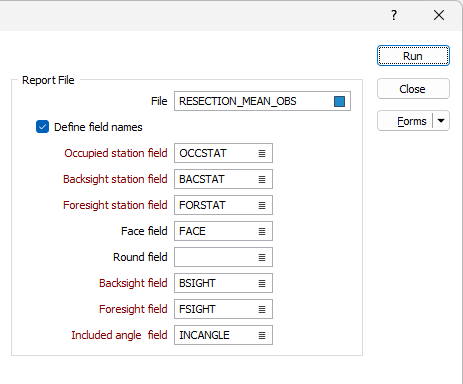
There are two options when specifying report output fields:
- Use the default fields
Occupied station - same field specification (type, width decimals) as in the Input file.
Backsight/Foresight station - same field specification (type, width decimals) as the Observed station in the Input file. Default names are BS_STATION and FS_STATION.
Face/ Round - same field specification (type, width decimals) as in the Input file .
Backsight/Foresight and Included angle - same field specification as Horizontal angle field in the Input file. Default names are BACKSIGHT, FORESIGHT and INC_ANGLE.
- Define field names Enter the field names (compulsory) to be used in the Report file.
If a field name already exists in the Report file, the existing field specification (type, width and decimals) will be used. Otherwise the default field specification will be used.
An example of a Report file is shown below: